

Using multiple tools to manage 100s or 1000s of diverse endpoints is time-consuming, frustrating, and expensive. In this info-packed webinar, you’ll learn how you can manage all your endpoints with one unifying solution—Micro Focus ZENworks®.

Solutions Business Manager is generally used as a No-Code/Low-Code platform, enabling business users to design advanced applications without knowing how to write code. However, SBM provides a wealth of resources to allow the expansion of the platform using Javascript, ModScript, AppScript, and Orchestrations. In this session, we’ll discuss those capabilities and provide a demonstration of how they can be used to increase the value of your process apps.

Over the past several releases of Solutions Business Manager, we have introduced new capabilities to increase the value that custom forms can bring to your process apps. Among these improvements include new “Modern Forms” that are based on HTML5 and modern standards. We have also found that to increase adoption of SBM within an organization, custom forms are essential. In this session, we will explore these changes that have occurred over the past few releases as well as cover best practices for designing user friendly forms for your end users.

Since SBM 10.1.4, the SBM Work Center interface has evolved to become the premier user interface within the tool. In this webinar, we will discuss features in SBM such as Dashboards, Feeds, Searching, and more that are available within the Work Center interface. We will also share the future of the SBM Classic interface and discuss strategies for empowering the migration to the Work Center interface.

Since the early days of SBM, the Reporting engine was the primary method of managing and reporting the status of work items stored in the SBM platform. Recently, we’ve introduced numerous other methods to display and manage those work items, including Kanban and Backlog Views. In this session, we will explore Kanban, Backlog, and Activity Views, describing usage scenarios and demonstrating the setup and use of these new capabilities.

This webinar is the third in a series about the latest features and updated to Solutions Business Managers (SBM). Webinar recording discusses the new Advanced Reporting feature, introduced in SBM 11.0. We will go in-depth on how to utilize Advanced Reporting, creating a complex query that enables us to create reports that are not possible through the previous Reporting UI.

This session will introduce the new mobile management capabilities of ZENworks® 2017 Update 2. This release has something for just about everyone. Come and see how ZENworks 2017 Update 2 furthers your ability to manage all of your endpoint devices from a single management console, using a single unified management paradigm.

This session will introduce the new Windows PE based imaging capabilities of ZENworks 2017 Update 2 as well as walk through the many other smaller enhancements to be found in the latest and greatest version of ZENworks.

Retain Unified Archiving helps you manage your electronic communication data, meet regulatory retention and supervision obligations. It allows you to capture, monitor and archive all business related communication data (email, social media, and mobile message data) for review, audits, eDiscovery, litigation, and compliance.
Attend this webinar to learn more!

The latest Release of Retain Unified Archiving features voice and audio recording archiving, integration with TeleMessage to archive mobile communication on iOS, support for BlackBerry WorkLife, and updates to the Outlook plugin. Attend this webinar to see how this latest release of Retain can benefit you through support of these critical platforms.
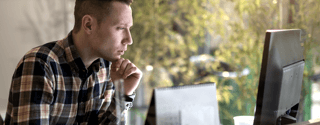
Micro Focus Secure Messaging Gateway protects your email system from spam, viruses, botnet attacks, phishing, and ransomware. Secure Messaging Gateway protects Exchange, Office 365, Gmail, IBM Notes, and GroupWise® email environments. For GroupWise, Micro Focus Secure Messaging Gateway is the only solution to provide total protection from the inside-out, by scanning and intercepting all messages that pass through the GroupWise MTA, POA, and WebAccess, and GMS (GroupWise Mobile Server) in real time, and ensuring they are free of viruses, spam, malware, and illicit images.

GroupWise Disaster Recovery features push button disaster recovery and full restoration of all or any portion of your mail system. Plus, if your GroupWise system goes down, GroupWise Dr can actually serve as a fully functioning GroupWise server, keeping you up and running!

Micro Focus Retain securely archives GroupWise email, appointments, files and attachments. This data is archived in one central location, which can be accessed by end users and administrators directly through Retain’s Web Access Archive Viewer. Retain also archives other email platforms, social media and mobile in one central archive.
Retain Unified Archiving helps you manage your electronic communication data, meet regulatory retention and supervision obligations. It allows you to capture, monitor and archive all business related communication data (email, social media, and mobile message data) for review, audits, eDiscovery, litigation, and compliance.

Micro Focus Enterprise Messaging is a complete collaboration solution that provides your organization with email, scheduling, instant messaging, chat-based teamwork, security, archiving, backup, and disaster recovery. Enterprise Messaging enables your employees to collaborate anytime, anywhere on any device while maintaining security and meeting compliance.
Attend this webinar to learn more!

Attend this webinar to learn about the true costs of Enterprise Vault and how it compares to competitive archiving solutions.
Enterprise Vault is a capable platform for archiving various types of content, including email, SharePoint data, file shares, etc. However, Enterprise Vault is relatively expensive compared to many alternatives, particularly those in the cloud. This is especially true when considering the replacement cost of an on-premises Enterprise Vault infrastructure.
All who register will receive a copy of the Osterman Research whitepaper "Enterprise Vault Cost Analysis"

When it comes to data security, preparing for the worst means preparing for everything from ransomware to the possibility that your own employees will unwittingly expose your organization’s intellectual property, financial information, or even their own personal information.
In this webinar, you will find out how to prepare for data breaches and attempted cyberattacks.

Just as there are many ways critical IT assets—including files, emails, and devices—can be compromised, there is a host of things you can do to safeguard your organization from the horrors of shadow IT, privileged account abuse, social engineering, ransomware attacks, and more.
It’s well worth your time to learn about the methods and tools you can use to avoid nightmares like these.

Mitigating the impact of a data breach is good, but preventing the breach altogether is even better. In this webinar, we share insights on how to prevent cyber criminals from targeting and attacking your organization’s valuable data. You’ll learn about keeping files where the threats aren’t, enforcing data-compliant policies on your storage environment, employing encryption, and more.

Advanced Authentication leads the industry in its integrations with different authentication options and methods. In this session, we will show off its flexibility by reviewing three different ways you can secure your environment by adding multi-factor authentication to your VPNs, Salesforce, Office 365 apps and other existing applications.

This session will cover two main points: Configuring NetIQ Privileged Account Manager for initial deployment and establishing privilege management best practices; and, configuring NetIQ Directory and Resource Administrator roles and powers for delegated privilege management. If you are new to either of these products and are working toward a holistic approach to privilege management within your organization, then this is where the rubber meets the road.

During this session, we’ll illustrate how adding identity governance capabilities from NetIQ Identity Governance will increase the value for your NetIQ Identity Manager deployment. We’ll take a deep dive into the “nuts and bolts” of your Identity Vault to show how this foundational element can be extended with the addition of identity governance. You’ll also learn how to deliver identity services to your users that don’t sound like they’ve been written in code.

Micro Focus is delivering significant enhancements to our Identity Governance and Administration (IGA) solution to support digital transformation, external user identities, consumerization, escalating security and compliance challenges, and lower cost of ownership. This session will review some of the capabilities available in Identity Manager 4.6 and what you can expect with the next release.

Studies show that managing privileged accounts is the most effective way organizations can improve their overall security posture, reduce risk, and improve the outcomes of their compliance activities. But implementing privileged account management almost seems like climbing Mount Everest barehanded. In this TechTalk, we are going to break down Micro Focus’s prescriptive approach to tackling privilege in the enterprise.

In today’s digital environment, automation is critical to keep pace with the almost constant need for change. Many of the bottlenecks present in an average product delivery toolchain exist because of a lack of automation.
Whether it’s a need for testing across a wide variety of browsers and devices or the demand to deploy more complicated applications with increasing frequency, automation is typically the answer.

In this TechTalk, Julian Fish, Director of Product Management at Micro Focus will explain three easy steps to implement process and automation within your organization. The TechTalk explores the value of the Micro Focus release and deployment technology as part of a wider DevOps tool-chain and eco system.

This webinar hosted by engineers from our Customer Care group will help you understand how to prepare for and upgrade to ZENworks 2017 Update 1 from both ZENworks 11.4.x and ZENworks 2017. Join us to ensure a successful update to the latest and greatest version of ZENworks!

One crucial lesson organizations across the world learned from the WannaCry attack is the importance of keeping your network updated. Find out how to easily keep your apps patched and operating systems updated with ZENworks.
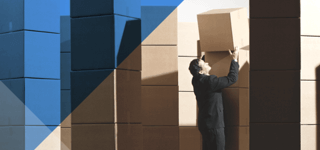
Retention of electronic communication is essential for compliance and litigation purposes. Learn how Micro Focus Retain Unified Archiving enables you to archive everything, including text, social media, and email messages.

Because email is critical to productivity, you can’t afford GroupWise® downtime. Attend this webinar to discover how GroupWise Disaster Recovery delivers quick message restore and hot backups of post offices and domains, ensuring that critical data is always current and available.
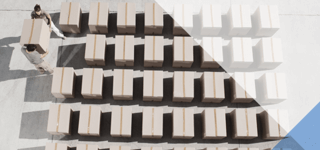
Dealing with unruly network storage? Micro Focus keeps your unstructured data and old electronic communications neat and tidy. Learn how to take the rest of spring cleaning off in this upcoming webinar.

This TeckTalk will demonstrate how test data may be used to support functional and regression testing. This will include demonstration of how test data may be directly applied to manual testing within Silk Central®. Use of Active Data will be shown using Silk Test® Workbench. The demonstration will then illustrate how Silk Central can be used to pass data parameters to Silk Test Workbench. Finally, examples of using test data within Silk Central and Silk Test using a Keyword Driven Testing approach will be shown.

Organizations often confuse Deployment Automation and Configuration Automation tools, believing that both can perform the role of the other. Whilst there are certainly overlaps between the Application Release Automation (ARA) and Change Configuration Automation (CCA) technologies, each tool type has specific value propositions and strengths.

Organizations of all sizes are moving to the public cloud to manage complexity and reduce costs and inefficiencies. However, most experience the challenging task of migrating in and out of the cloud. With PlateSpin® Migrate's cloud capabilities, you'll gain the confidence and flexibility to move to the cloud when you choose to do so.

Printing shouldn't be complex for IT to manage or time-consuming for users, which is why we offer Micro Focus iPrint as a virtual appliance that offers cross-platform, self-service printing. Learn how Micro Focus iPrint offers a single, scalable solution for print management across multiple office locations from any device.

Mobile devices are constantly at risk of loss, theft, and hacking. The idea of trusting them with corporate application data can be enough to make organizations insist on locking devices down.
But users have other ideas. They want 24-hour access to emails, contacts, and so forth, and they don’t want to relinquish management of their personal devices to get it.

Industry analysts claim that a whopping 80% of a company’s intellectual wealth is tied up in its unstructured data. Find out how Micro Focus combines its industry leading data governance and identity management solutions to bring actionable file analysis to any identity management project.

Join us as we explore Micro Focus's unique life cycle of Unified Communications/VoIP management solutions, which include Unified Communications/VoIP modules for proactive out-of-box monitoring and reporting, Vivinet® Assessor pre-deployment network readiness, and Vivinet Diagnostics voice quality root cause analysis and troubleshooting tools.

Micro Focus Silk Performance Manager is a performance management tool designed to run synthetic monitors from distributed locations, which then provides information about the availability of the application from each of those locations using a unified web interface. Join us as we discuss how to leverage testing assets for monitoring.

Unlike other mobile file access and collaborative file sharing solutions, we’ve designed Micro Focus Filr with the enterprise in mind, resulting in less administration, better security, and more productive users. Attend this webinar to learn why both business users and IT love Filr.

AccuRev is a software configuration management tool that addresses complex parallel and distributed development environments with stream-based architecture to accelerate development processes and improve asset reuse. Please join us to discover how AccuRev plays a key role in DevOps practices in your environment.

How do you develop a DevOps strategy? How do you implement continuous development or continuous integration (CI) into your software delivery practices? Join us to discuss how the Serena® and Silk® product suites provide an integrated solution to software delivery.

Industry analysts claim that a whopping 80% of a company’s intellectual wealth is tied up in its unstructured data. Find out how NetIQ® and Micro Focus combine their industry leading solutions to bring actionable file analysis to any identity management project.

Meet workflow needs, gain complete versioning and tracking, and achieve high-performance geographically distributed development. Learn how StarTeam Advantage helps you own the Software Development Lifecycle.

Accelerate your migration projects by accurately predicting costs and timelines. Discover how PlateSpin Transformation Manager enables you to track your progress with real-time visual dashboards and leverage role-based access for streamlining your project.

The productivity of your end users depends on how you maintain your network environment. Whether securing and understanding the billions of files on your file shares, empowering end users through self-service capabilities, or providing mobile access to users, you have to automate and consolidate your tools to improve productivity.

Agile practices have improved development efficiency for many organizations, and now you can gain these same efficiencies in requirements gathering and quality assurance. See for yourself how to streamline requirements gathering and management through development and testing and keep your teams in sync and ahead of the curve.

Just because an app isn’t tier 1, doesn’t mean it’s unimportant. You manage plenty of applications that aren’t deemed tier 1. They still have RTO and RPO objectives, SLAs for downtime, and you need a test environment for changes. Join us to learn how to meet these challenges with simplicity.

Open Enterprise Server provides the ultimate scalable, adaptable file and print services. It works in any environment, can be clustered up to 32 nodes, and allows access from any device, in any location. See why thousands of customers are already benefiting Open Enterprise Server.

Mobile usage has eclipsed desktop use for the first time in history. Customers expect their mobile experience to be the same as their desktop, and a poor experience could send them to the competition. Learn how to apply everything you know about testing desktop apps to testing mobile apps.

Are you not seeing all the benefits of managing IT services with ServiceNow? Discover how Micro Focus Operations Center integrates with ServiceNow to provide a clearly visible business model with all its tickets integrated together with your other system management events.

Why use multiple point products to manage the device, applications, networks, and data that your workforce uses? See how the upcoming ZENworks 2017 unifies users, their applications, the devices they use, and other essential tasks such as security enforcement, application management, tracking, and monitoring assets.

Businesses often cite high costs, limited time, inadequate skills, and inaccurate results as reasons to bypass performance testing for Citrix applications. Please join us to learn from the experts how Silk Performer® can ensure your applications are adequately tested for success.