Logging In
When you first visit the AccuRev Web UI, the Login to AccuRev Server dialog box appears.
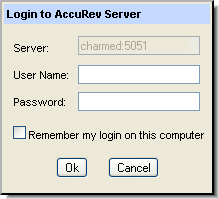
To log in, enter your AccuRev user name and password and click Ok.
If you would like your browser to store a session ID for this login session, select the Remember my login on this computer checkbox.
Note: If you need to access a different server than the one shown on the login dialog, contact your
AccuRev Web UI system administrator for assistance.