Version 2013.2
This section describes changes to AccuRev Plug-In for Eclipse version 2013.2.
27592 - New label decoration icons for AccuRev statuses
AccuRev Plug-In for Eclipse introduces new label decoration icons to represent AccuRev statuses. The new icons are larger, easier to read at a glance, and easier to understand. Changes to the status icons are summarized in the following table:
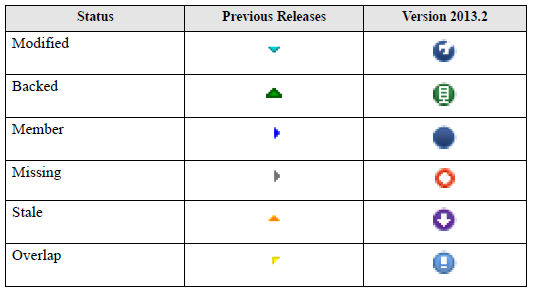
Default text label decorators remain unchanged.
28192 - Procedures for setting up UTF-8 in Eclipse
The User’s Guide now includes a section on setting up UTF-8 in Eclipse. See Working with Eclipse Projects for more information.
28207 - New Quick Start page
The download page for AccuRev Plug-In for Eclipse has been enhanced to get you up and running with AccuRev Plug-In for Eclipse. The new Quick Start page provides:
- Direct access to the AccuRev update site URL and .zip download.
- Simplified procedures that describe how to install, upgrade, and use AccuRev Plug-In for Eclipse to add an Eclipse project to AccuRev, share an Eclipse project with AccuRev, and create a new workspace based on an Eclipse project.
28356 - New: Send to Issue, Remove from Issue operations available
AccuRev Plug-In for Eclipse now provides support for Send to Issue and Remove from Issue operations. These operations support third-party ITS keys as well as AccuWork issue numbers and are available from the element context menu, right-click the element, and choose or .
28819 - Multiple projects on the same AccuRev Server no longer require multiple logins
In previous releases, if you had multiple Eclipse projects associated with AccuRev workspaces on the same AccuRev Server, AccuRev Plug-In for Eclipse would prompt you to log in for each project individually.
This problem has been corrected in the current release, project and workspace information is now grouped for the same AccuRev Server requiring only a single login when the session expires or has not been established.
28970 - Single Plug-In for both Eclipse and IBM RAD
In previous releases, AccuRev provided separate AccuRev Plug-In for Eclipse packages for Eclipse and IBM Rapid Application Development (RAD), an Eclipse-based IDE. As of Version 2013.2, the AccuRev Plug-In for Eclipse can be used on both Eclipse and IBM RAD.
29323 - Promote uses AccuRev session established in AccuRev Plug-In for Eclipse
In previous releases, the Promote operation did not use the AccuRev session created by logging in to AccuRev through AccuRev Plug-In for Eclipse. Because it relied on the AccuRev session established externally - through the AccuRev Command Line Interface or AccuRev Client, for example - the Promote operation would fail when that session expired. This problem has been corrected in the current release.
29401 - Diff by Transaction fails in History Browser if you are not logged in to AccuRev through the AccuRev Plug-In for Eclipse
In previous releases, the Diff by Transaction operation would fail when run from the History Browser unless you were logged in to AccuRev through AccuRev Plug-In for Eclipse (and not through the AccuRev Command Line Interface or AccuRev Client). This problem has been corrected in the current release.
In addition, AccuRev Plug-In for Eclipse now works with the Eclipse diff tool.