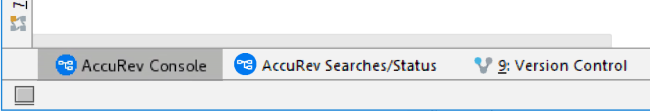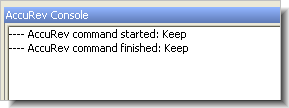AccuRev Console Subwindow
Many AccuRev commands generate messages, which are displayed in the AccuRev Console tool subwindow. This subwindow is hidden by default. To open or close it, click its button at the bottom of the IDE window, or click .
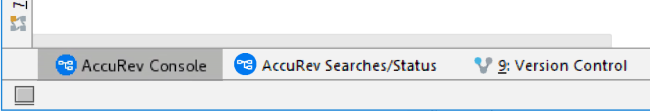
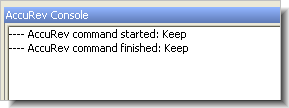
Many AccuRev commands generate messages, which are displayed in the AccuRev Console tool subwindow. This subwindow is hidden by default. To open or close it, click its button at the bottom of the IDE window, or click .