Error Reporting
When AccuSync encounters an error executing a synchronization pattern, it displays the name of the synchronization pattern, and the affected ITS, in red. When you select a synchronization pattern, any errors associated with that synchronization pattern are displayed in the Errors table, as shown in the following illustration:
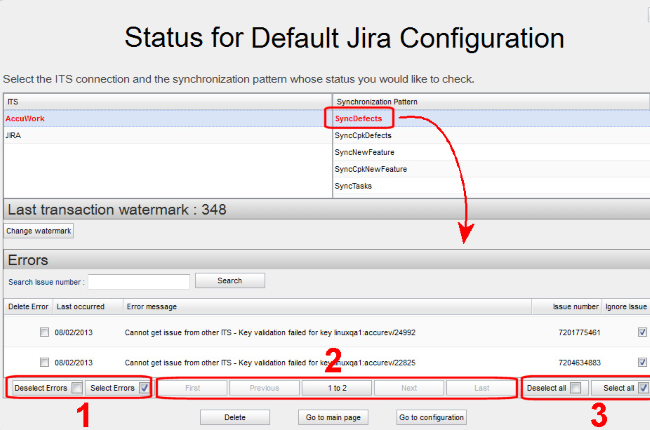
For each error, the Errors table displays:
- The date the error last occurred.
- A brief description of the error.
- The number of the issue that caused it.
The Errors table also contains a set of controls that let you:
1 - Quickly toggle the Delete Error check box for all issues. (See Deleting Errors for more information on this subject.)
3 - Quickly toggle the Ignore Issue check box for all issues. (See Suspending Synchronization for an Issue for more information on this subject.)