4.2 View a Report
When you open a report, you must define the time range for the data you want to view.
-
Select Reports > Portal > Repository > Standard Content.
-
Expand the desired category, then select the report that you want to view.
-
To change the time range, complete the following steps:
-
To activate the Calendar, point your cursor at the position of the Calendar icon to the right of the time selection box.
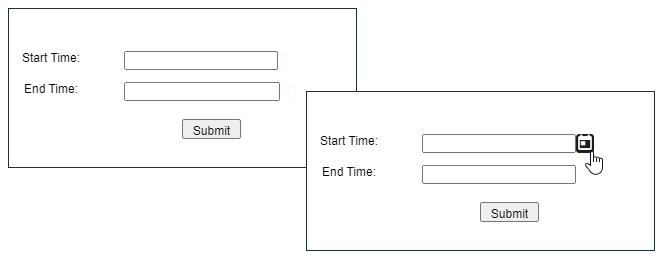
-
Select the Calendar icon.
-
Enter the Start Time for the report.
-
Enter the End Time for the report.
-
-
Select Submit.
The report will execute and display when it is complete.
-
(Optional) To email the report when it completes, select Add to Queue, then define the delivery options.