Understanding Interactive Analysis Models
For each object that comprises an application, Interactive Analysis generates a construct model that defines its syntax. The construct model shows in abstract form how the syntactical constructs that comprise the object (its sections, paragraphs, statements, conditions, variables, and so forth) are related.
A variable, for example, can be related in the construct model to its declaration, a dataport (if it is used in an I/O statement), or a condition (if the condition uses an expression of which the variable forms a part). You view the construct model for a source file in the Interactive Analysis Context pane.
The figure below shows a portion of the construct model for the GSS5.CBL program. The model shows that the program executes a PERFORM statement if the value of the variable EIBRESP satisfies the condition EIBRESP NOT EQUAL DFHRESP(NORMAL).
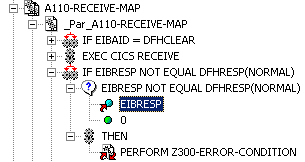
If you are interested in investigating other uses of EIBRESP in the program, you can navigate to the declaration of the variable in the construct model. Select EIBRESP in the Context pane and choose Edit > Declaration.
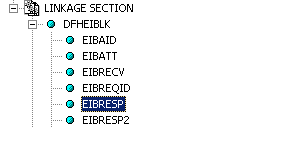
From the declaration, you can generate a list of instances in which the variable is used. Select the declaration in the Context pane and choose Edit > Instances.
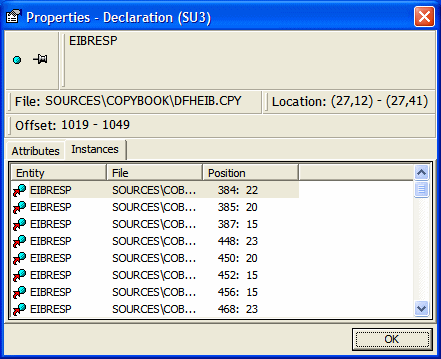
Select an instance in the list to navigate to that instance in the construct model.