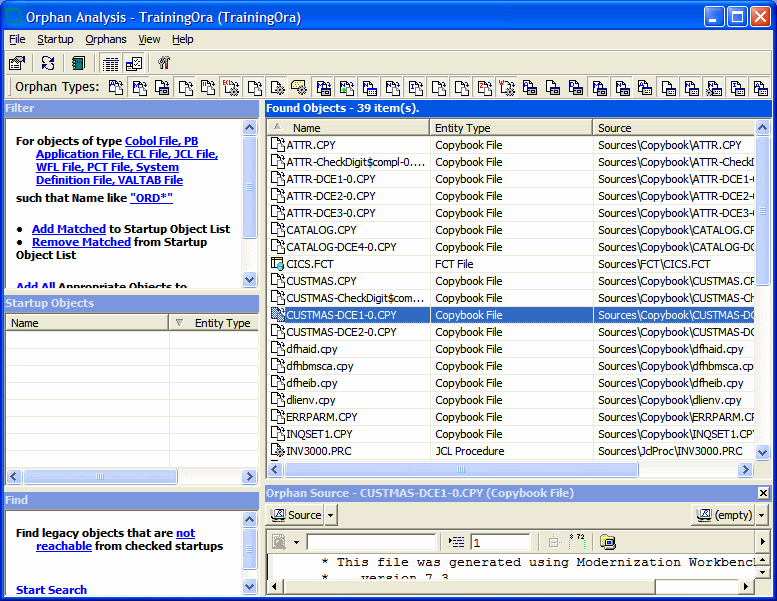Understanding the Orphan Analysis Window
Use the Orphan Analysis tool to determine whether an object exists in the reference tree for a top-level program object. To open the Orphan Analysis tool window, select a project in the Repository Browser and choose Prepare > Orphan Analysis.
Project options on the Report > Orphan Analysis tab specify the search filter for the report. To refresh the report after modifying the options, choose Orphans > Refresh in the Orphan Analysis window. To generate the report in HTML, choose File > Save Report As.
The figure below shows the Orphan Analysis window. By default, all Orphan Analysis panes are displayed. Select the appropriate choice in the View menu to hide a pane. Select the choice again to show the pane.