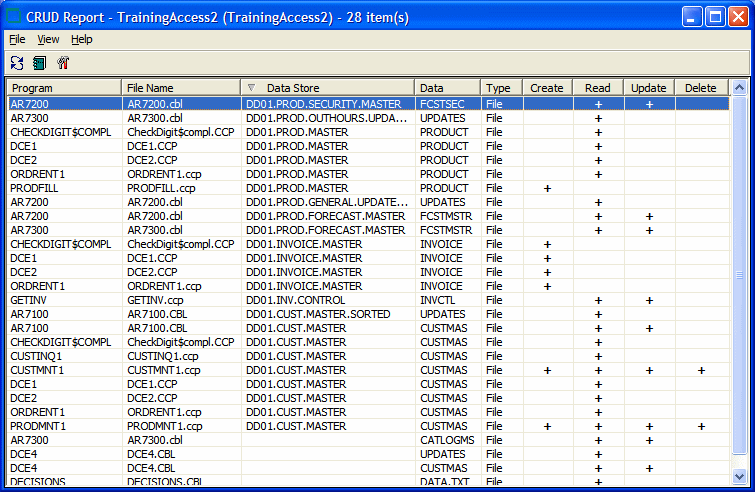Viewing CRUD Reports
The CRUD Report for a project shows the data operations each program in the project performs, and the data objects on which the programs operate. To generate a CRUD Report, select a project in the Repository Browser and choose Prepare > CRUD Report. The figure below shows a CRUD Report.
Project options on the Report > CRUD Report tab determine the data operations and program-to-data object relationships displayed in CRUD reports. To refresh the report after modifying display options, choose File > Refresh in the CRUD Report window. To generate the report in HTML, choose File > Report.
Note: The IMS data column of the CRUD report behaves differently from the columns for other data types. What appears in the IMS
data column cells depends on what can be determined. If the segment can be determined, the cell is populated with the PSB
name and segment name. Otherwise, the segment name is left blank. The format is
xxxxxx.yyyyyyy, where
xxxxxx is the PSB name and
yyyyyyy is the segment name or blank if the segment cannot be determined.