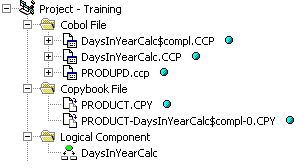Componentization Outputs
The first step in the componentization process, called extraction, generates the following outputs:
- The source file that comprises the component.
- An abstract repository object, or logical component, that gives you access to the source file in Enterprise Analyzer.
- A Interactive Analysis list of sliced constructs, which you can mark and colorize in the Interactive Analysis Source pane.
The second step, called conversion, registers the source files in your repository, creating repository objects for the generated components and their corresponding copybooks.
Component Maker lets you execute the extraction and conversion steps independently or in combination, depending on your needs:
- If you want to analyze the components further, transform them, or even generate components from them, you will want to register the component source files in your repository and verify them, just as you would register and verify a source file from the original legacy application.
- If you are interested only in deploying the components in your production environment, you can skip the conversion step and avoid cluttering your repository.
The figure below shows how the componentization outputs are represented in the Repository Browser after conversion and verification of a COBOL component called DaysInYearCalc. PRODUPD is the program the component was extracted from.