Set the DIALECT“RM” Compiler Directive for the Project
Set the DIALECT"RM" directive in the project's properties so that it applies to all programs within the project unless you
explicitly override it at the program level.
-
In Solution Explorer, double-click
Properties, which is listed under the name of the project you created in the previous step.
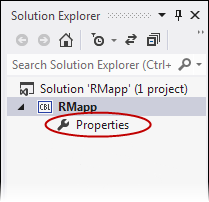
A tabbed list of properties for the project appears.
-
Select
COBOL.
The COBOL-specific project properties pane appears.
- In the COBOL dialect field, select RM/COBOL.
-
Click
to save the project.
The RM/COBOL dialect is applied to any program within the project, unless that program overrides it by setting the DIALECT directive explicitly within the source code.
The next task is to add some RM/COBOL source code to the project.