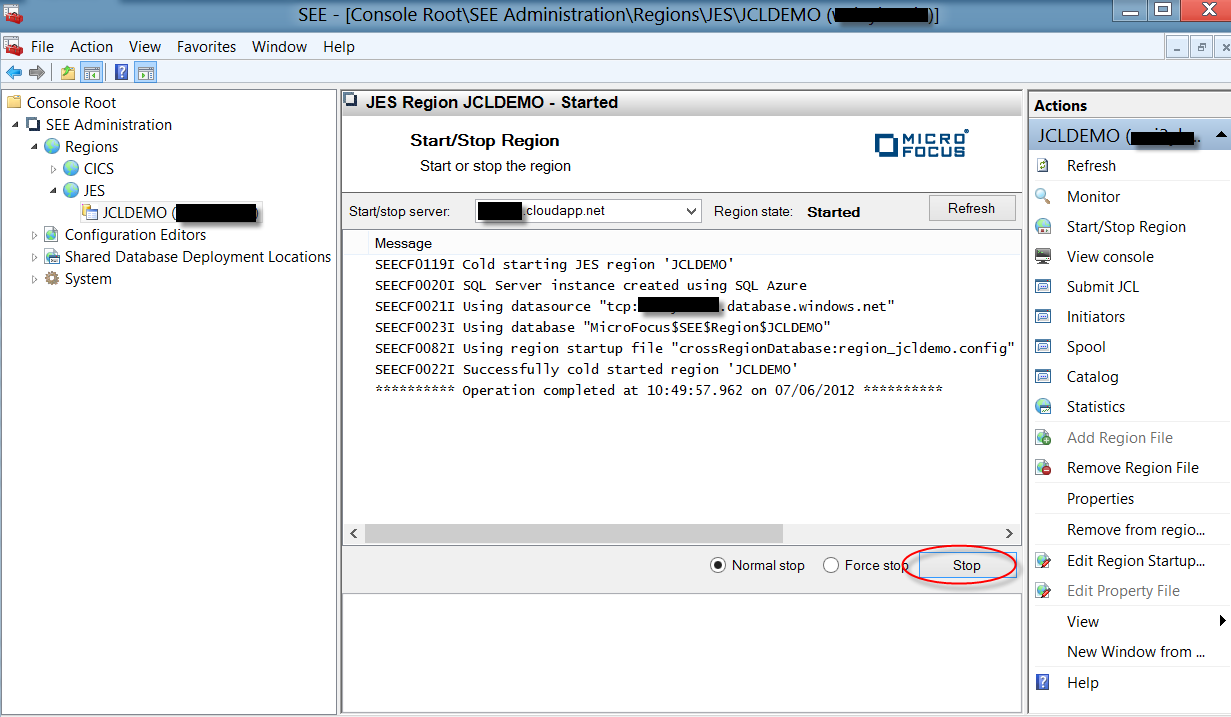Starting a Batch Region in Azure
- Expand the Regions >JES node in the left-hand tree pane and select the JCLDEMO node.
- Change the value in the Start/stop server name field in the middle pane to the DNS name of your hosted service (see 1 in the diagram). This is the name of the server used to start and stop your CICS region.
- Click
Start/Stop Region in the right-hand action pane (see
2 in the diagram).
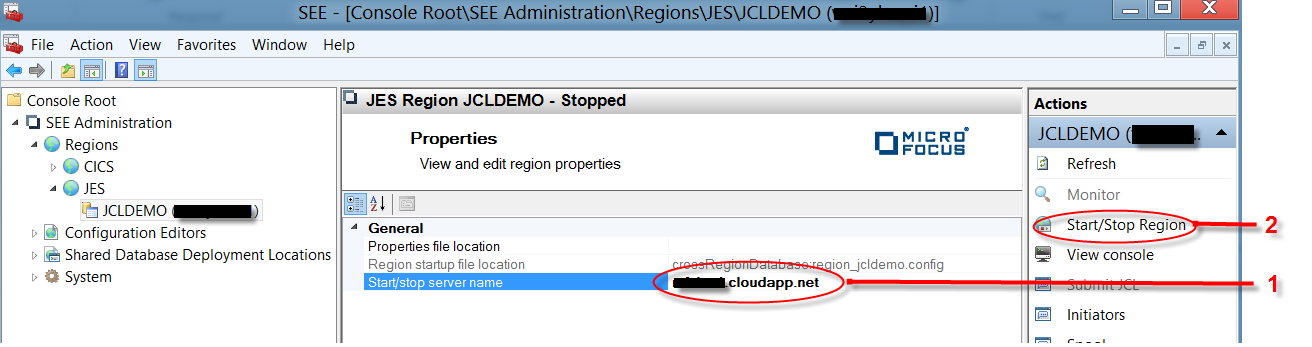
- Click the
Cold Start radio button at the bottom of the middle pane and then click
Startto start the region.
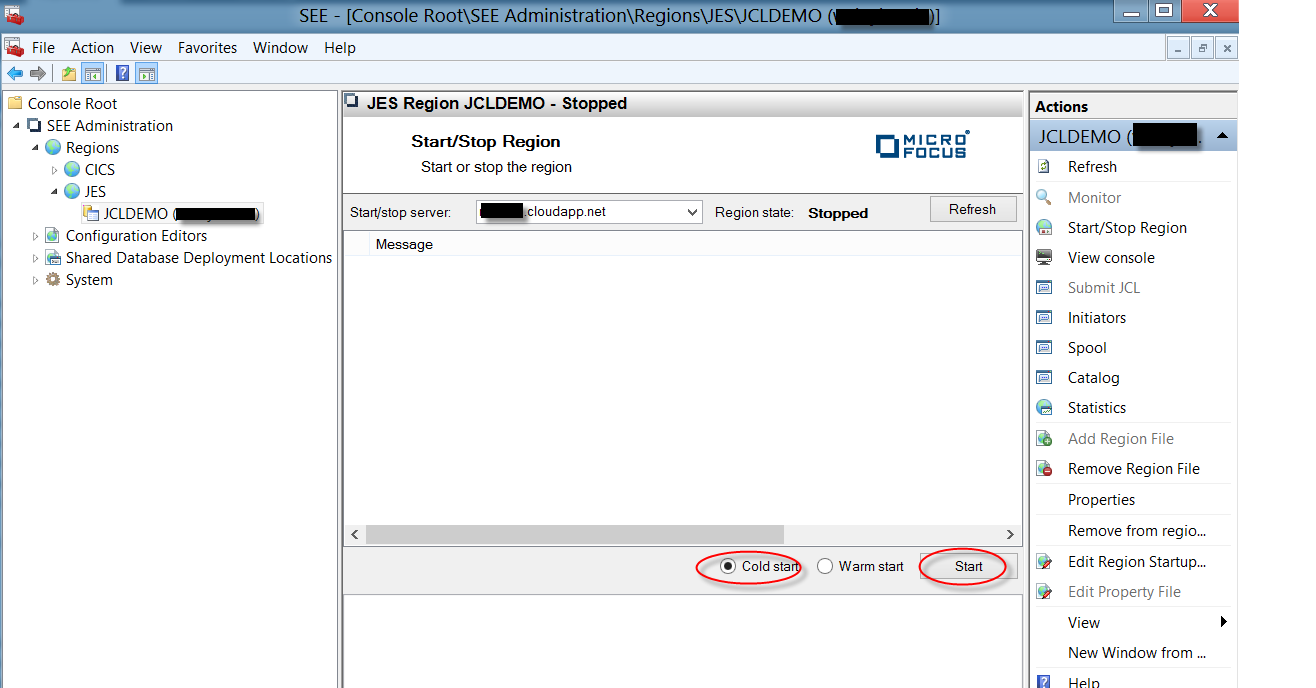
Messages indicating the progress of the region startup appear in the middle pane.
The Start button changes to Stop. To stop the region, return to this view by clicking Start/Stop Region in the right-hand action pane clicking Stop.