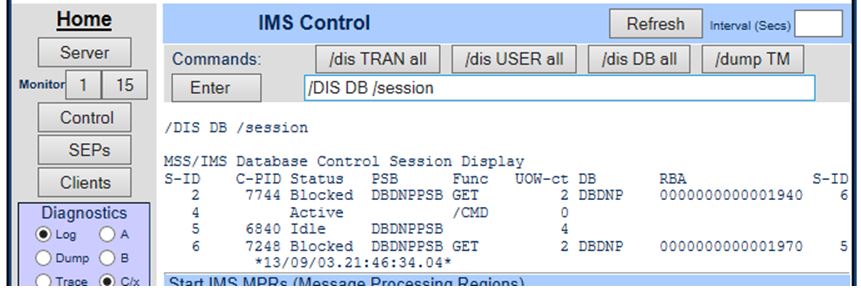DB Control Queries
From ESMAC, you can issue DB Control commands to view database statistics.
- IMS DB Control status
-
Query IMS DB Control status using the command:
/DIS DB /STATUS
This returns various statistics for client sessions and DLI calls processed:
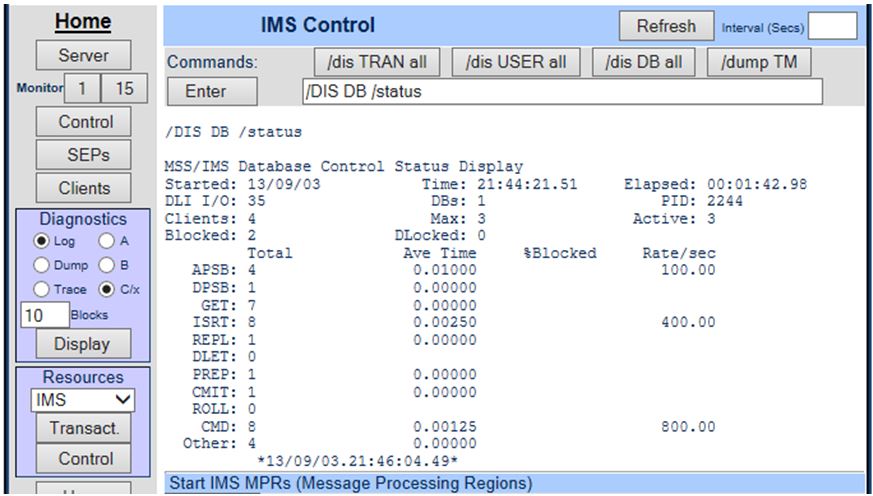
- IMS DB Control session
- Query the IMS DB Control session status using the command:
/DIS DB /SESSION
This returns various session statistics, including:
- Session identifier (S-ID) - Corresponds to a JES initiator, MPP region or CICS SEP
- Client process identifier (C-PID)
- The ID of the process running the application
- Control session status, which can be one of:
Active Thread actively processing the DLR call Idle Thread idle waiting for application Blocked Thread waiting on a blocked record
- Additional statistics
- In addition, the session query returns the:
- Database
- DLI function
- Number of DLI calls in the current unit-of-work
If a session is blocked, the query also returns the:
- RBA
- Lock-holder session ID