Continuous Integration and Micro Focus Development Tools
The sections Introduction to Continuous Integration and Continuous Integration Workflow introduce the idea of continuous integration and summarize how continuous integration works as a process. This section looks at the continuous integration process and shows how different products available from Micro Focus fit into and add value to that process.
The diagram below shows the process presented in the topic Continuous Integration Workflow but has been modified to indicate which Micro Focus products you can use at the different parts of the process. Although this diagram refers to Micro Focus products, the process described does not require the use of Micro Focus products, so if you are already using a third-party product for one part of the process you can continue to work with that and use Micro Focus products to integrate with it.
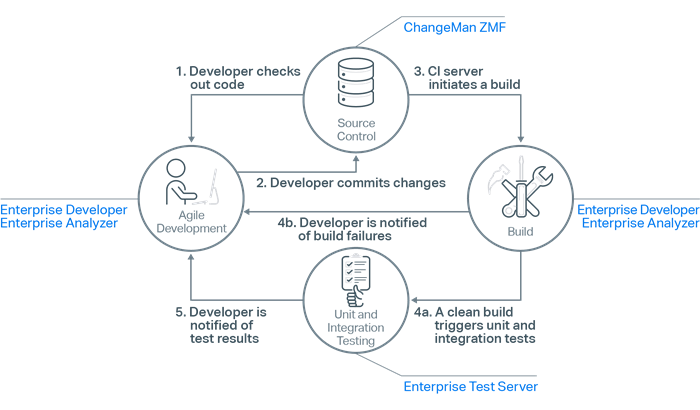
where the numbered steps are as follows:
- Developers use
Enterprise Developer to check out code into their private workspaces. They then make their changes and test them locally using
Enterprise Developer's unit testing features.
This diagram illustrates the use of ChangeMan ZMF as the source code control system but you are not limited to using only that product. Enterprise Developer works with any SCC-compliant source code control system, so you can work seamlessly in Enterprise Developer with virtually any source code control system you choose to use regardless of whether it is a Micro Focus product or a third-party product.
For mainframe development, using Enterprise Developer in conjunction with Enterprise Sync (another product from the Micro Focus Enterprise suite) enables you to replicate your mainframe source code to a distributed software configuration management platform, greatly increasing the effectiveness of your parallel application development.
- When done, developers check in their changes into the source control repository.
- The CI server monitors the source control repository and when it detects a change it triggers a build of the relevant sources. Although the build actions are triggered by the CI server, the build actions themselves will be performed by Enterprise Developer, typically using Apache Ant or MSBuild scripts.
- After a successful build, the CI server performs activities such as the following:
- makes deployable artefacts available for testing
- assigns a build label to the version of the code that was just built
- notifies the relevant team members that a successful build occurred
- triggers unit and integration testing to be run under Enterprise Test Server
At this point, the changes that were checked in at step 2 have been successfully built and a build label has been applied to the source code that was used for the build (so the build could be recreated if necessary).
In the event of a build failure, the CI server sends notifications to the relevant developers who restart the process from step 1, using Enterprise Developer to make the changes necessary to resolve the build errors.
- After the unit and integration testing has taken place, the relevant team members are notified of the test results.
At this point, the changes that were checked in at step 2 have been successfully built and tested, all with little or no manual intervention.
For information on using Jenkins to perform the CI server tasks in the above list, see Using Enterprise Developer with Jenkins.
The following list gives a very brief summary of each of the Micro Focus products that play a part in the continuous integration process:
- ChangeMan ZMF
Micro Focus ChangeMan ZMF is a comprehensive, automated change management system for reliably implementing mainframe software changes from development to testing to production, and treats change management as a business issue by giving key stakeholders visibility into the release process. ChangeMan ZMF protects your corporate assets and helps you get more done in less time.
- Enterprise Analyzer
Micro Focus Enterprise Analyzer delivers a wide array of tools and content to enable you to quickly gain a thorough understanding of your applications, meaning that you reduce the amount of time it takes you to make your changes and you can have more confidence that your changes have the desired effect and do not introduce any new issues.
You can also use Enterprise Analyzer to run queries to determine if your code conforms to your in-house standards. Any code that does not conform to your standards can be flagged as an error following a commit or during the build process.
- Enterprise Developer
Micro Focus Enterprise Developer provides an integrated development environment (IDE) that streamlines mainframe COBOL and PL/I development activities. This toolset provides access, flexibility, and extensibility to modern technologies through fast integration and remote development capability.
Enterprise Developer includes the following features that make it a great fit for using in your CI process:
- Support for Apache Ant means that you can write scripts to enable your CI server to build and run your COBOL applications just as easily as you can build and run your COBOL applications from the Enterprise Developer IDE.
- Integration into an extensible IDE enables you to use a range of third-party functionality to work with different CI servers.
- Highly-compatible subsystem support (including CICS, IMS, DB2 and JES) means that you can be confident that the code you write using Enterprise Developer will run as expected on the mainframe.
- Integration with SCC-compliant source code control systems to enable you to work seamlessly with your source code.
- Integration into Eclipse provides useful debugging features such as colorization, error flagging, and intelligent copybook handling to enable you to quickly track down any issues, establish their cause, and make your edits.
- Reverse Debug and Live Recording are features
that enable you to create a recording of an application's execution then load the recording into the debugger.
With the recording loaded into the debugger you can monitor everything that influenced the running of the program (such as all input, disk access, and keyboard strokes) and because the debugger lets you move backwards and forwards through the execution path you can easily focus on potential causes of crashes or other unexpected behavior in the application.
- The Micro Focus Unit Testing Framework, an xUnit-style testing framework, includes much of the architecture you would expect of an xUnit framework, enabling you to create, compile, run, and debug unit tests from either the command line or the Enterprise Developer IDE.
- Core dump debugging. When an application crashes you can arrange for its state to be saved to disk, in a core dump file, which can indicate where the error occurred in the source code, the contents of memory at the time of the error, and the values of any variables and expressions set at the time. You can then use the core dump file to help debug the problems.
- Wait for attachment enables you to attach the debugger only when a particular piece of code is executed.
- Integration with Micro Focus Rhythm means that you can navigate and update your sprint backlog without even having to leave Eclipse.
- Remote debugging enables you to debug programs that are running on a different computer from the one on which you are using.
- The Consolidated Tracing Facility (CTF) produces detailed diagnostic information that can be invaluable in diagnosing problems when you can't easily attach a debugger.
- Enterprise Sync
Micro Focus Enterprise Sync integrates with Enterprise Developer to enable faster and more efficient parallel development. Replicating your mainframe source code on a distributed platform lets you take full advantage of the huge range of modern GUI-based tooling that is available to help you to adopt a modern application development process.
Using Enterprise Sync, changes made to your distributed source control are synchronized automatically with your mainframe software change management system, keeping your mainframe application source code as the primary system of record and ensuring the integrity of your software change and configuration management processes.
- Enterprise Test Server
Micro Focus Enterprise Test Server is an IBM mainframe application test environment on Windows. It enables you to confidently test mainframe application change on scalable, low-cost commodity hardware, and expands your test capacity to scale to meet the delivery timelines and quality standards driven by today's business requirements.
An example of a way in which Enterprise Test Server can simplify your testing is the ability to export and import execution environments. Once you have set up an Enterprise Test Server environment for testing an application you can export the definition of that environment to an XML file, where the XML definition includes details of all aspects of the Enterprise Test Server environment such as region definitions, locations of data files, and settings of environment variables. After exporting the definition you can then import it to be used during your testing, ensuring that the Enterprise Test Server environment you use in your testing is exactly the same environment as the one you know to be correct.