Relationship: File Descriptor Has Property
In addition to creating and reading files, you can interpret and process the content of a file. File contents can also be linked with properties. This can be modeled using the File has Property relationship.
You can link file contents to properties only if the file has records with a defined structure. See the figure below.
| Attribute | Type | Description |
|---|---|---|
| TargetID * | Property | References a property whose value is part of the structured file. |
| Label [O] | String | Labels table column if the file should be displayed in a table. If no label is stated, the name is used as a label. |
| Visible | Boolean | Determines if this property should be displayed as a column in a table view.
The default value is true. |
| Editable | Boolean | Determines whether this table column is editable.
The attribute is used exclusively for the tools "Open Modeled Dialog" and "Execute ISPF Dialog", if the file descriptor is used as an input parameter and structure is "Table". Editing a property in a table cell does not change any value outside the dialog, for example, it does not write the change back to a file, if the file descriptor describes a physical file, unless the table is part of an ISPF table dialog. Note: A value changed in the table as part of an "Open Model Dialog" tool can be passed as output parameter to a subsequent tool.
|
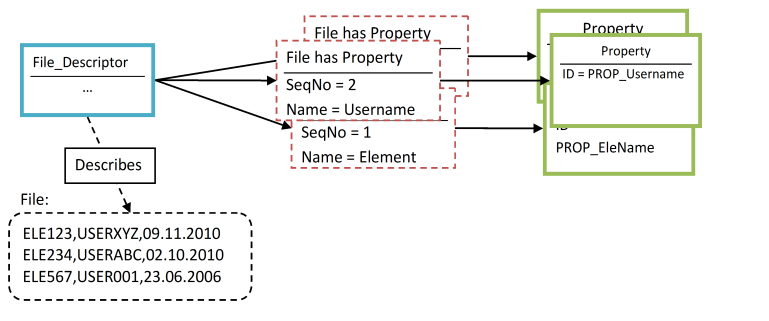
The file (black dashed framed) contains several records with a defined structure (Element name, User-ID, Date). These values can be processed further using Relationships to Properties (red dashed framed).
Example
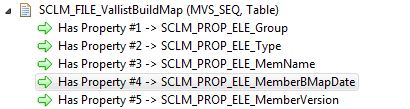
This file descriptor is used in an AWM tool of type "Open Modeled Dialog":
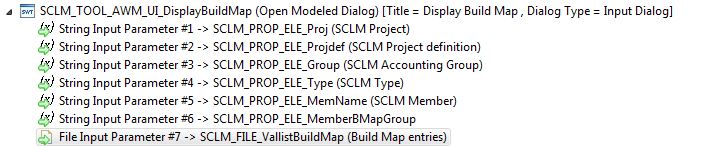
This means the file content is displayed in the form of a table within the dialog box.
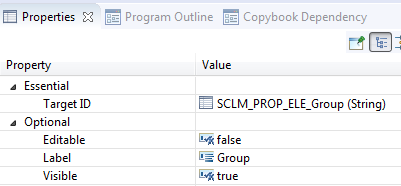
| Attribute | Value | Description |
|---|---|---|
| Essential: | ||
| Target ID | Reference to the property SCLM group. | The value on the first position of each row of the file descriptor is assigned to the SCLM group of the table entry. |
| Optional: | ||
| Editable | false | This table column is not editable. |
| Label | Group | The table header for this table column is 'Group'. |
| Visible | true | The corresponding column is visible in the dialog table. |