Main Window - Work with Data Stores
After starting Data Builder, the main window, [Work with Data Stores] appears.
This window provides a list of data stores cataloged by Data Manager using different sets of search criteria, including:
- Machine identifiers
- Company names
- Application identifiers
- Data store types
- Data stores with assigned classes (Multiple class Selection)
- Data stores assigned to copybook
- Data stores not assigned to copybook
- Data stores to be sampled
- Data stores sampled
- Data stores with sampling inactivated
- Data stores with sampling activated
- Data stores with Data Changer activated
- Data stores with Data Changer inactivated
- Data stores set as Register Table
- Data stores without Register Table attribute
- You can select a tab to view data stores using a specific set of criteria as listed above. Each tab is associated with different grouping criteria.
The list of displayed data stores can be further restricted by applying filters. Filters can be selected from the context menu displayed by right-clicking the List of Data Stores grid, or by selecting the specific icons displayed on the left-hand side of the screen.
The
[Work with Data Stores] window comprises six tabular views:
- Structure
- Classes
- Assigned to Copy
- Sampling
- Data Change
- Register Tables
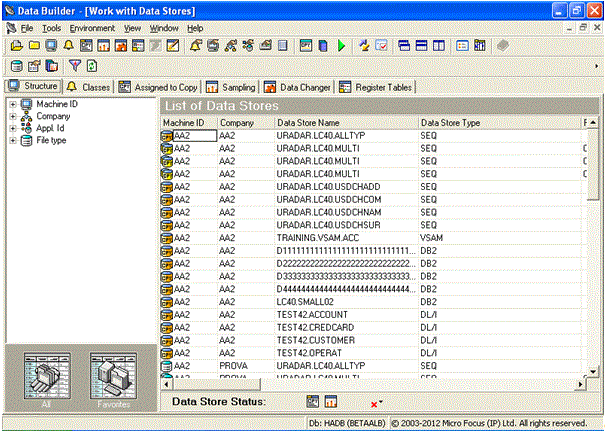
Note: Double-click a data store name in the grid to view detailed information.