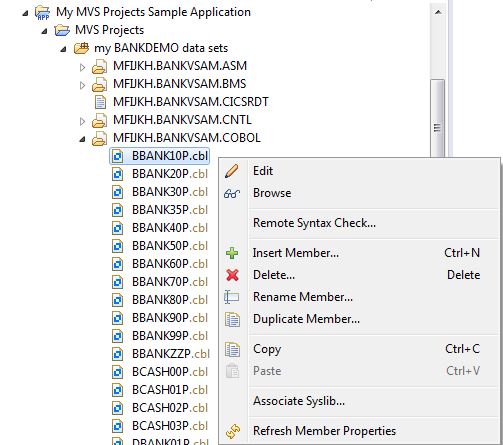PO Members
The following figure shows how to model this element type:
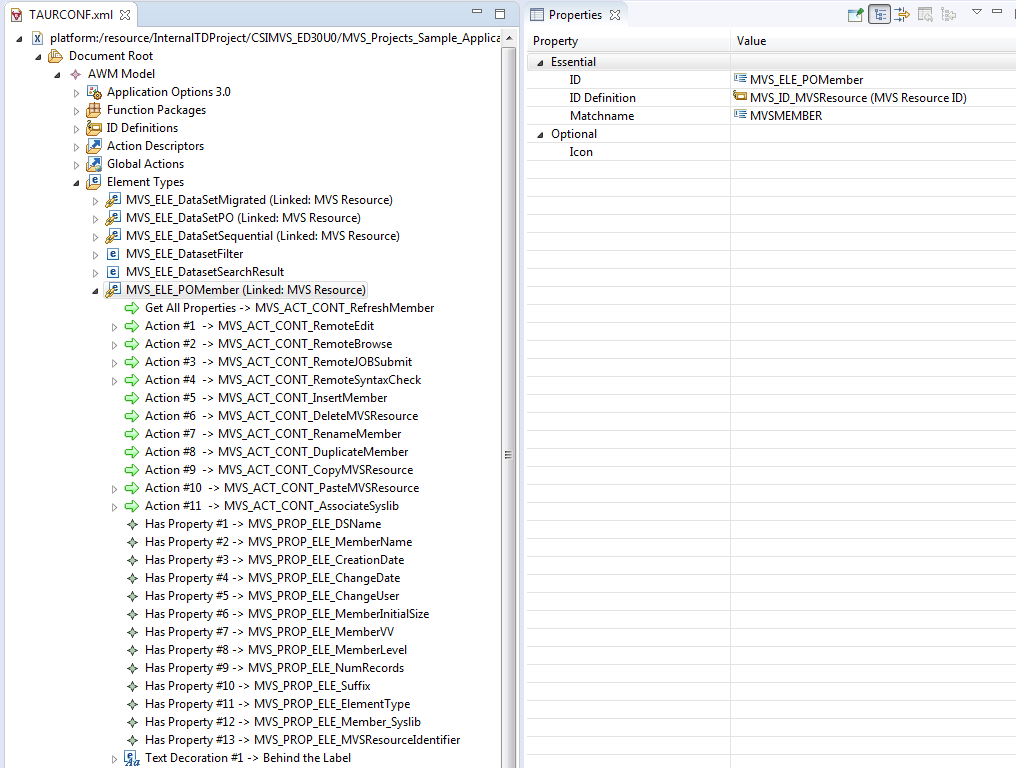
You need an ID definition to describe the properties which uniquely identify an element of this type.
A "Get All Properties" action has been associated, which ensures that the member properties are correct before any other action is executed. In addition, this action associates the default syslib data sets to the member and ensures that the editor supports syntax checking for COBOL and PL/I programs.
The icon is derived from the MVS Explorer and does not need not to be explicitly modeled.
A text decoration is modelled so that the element suffix is added as a label decoration to the member separated by a period.
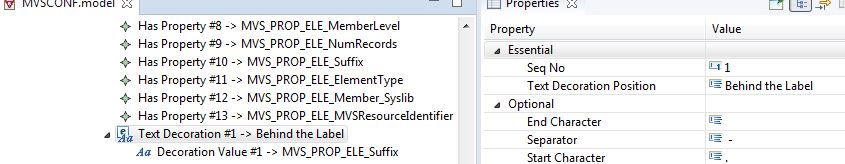
The match name MVSMEMBER must match the name returned by the MVS function package tool which returns the member list.
Some actions are only executable via the context menu, if the modeled conditions are true. For example, the action which submits a batch job is only visible in the context menu if the member suffix is "jcl".
At run time, these modeled members are displayed in the tree view like in the figure below: