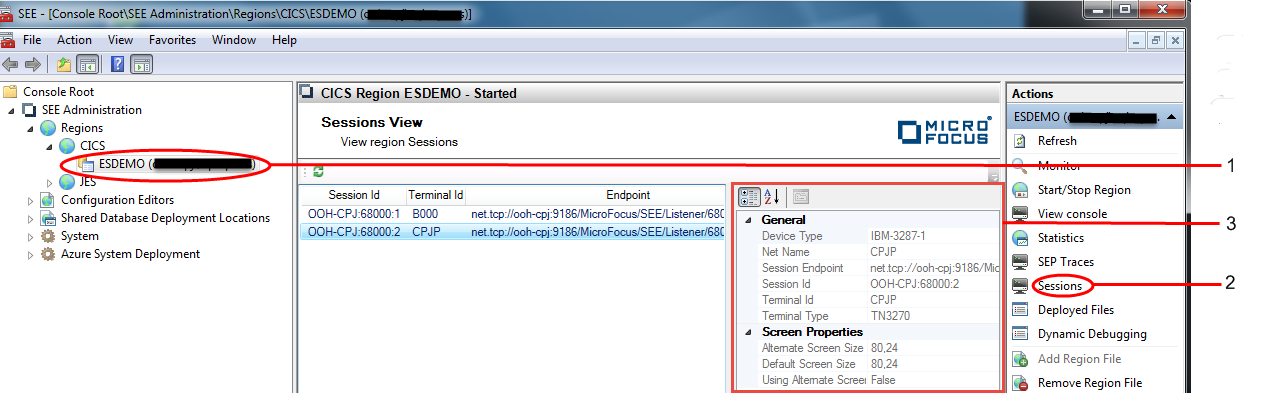To View the Sessions for a Region
The
Enterprise Server for .NET Administration UI is used to view all client sessions currently connected to the region:
- In the Tree pane under Regions, select the region to view. See 1 in the diagram below.
- In the Action pane select Sessions. See 2 in the diagram below. The Sessions View is displayed in the Results pane showing each of the connected sessions.
-
Select one of the connected sessions. Information about the session is displayed in a property window on the right-hand side
of the view. See
3 in the diagram below.