To Configure a Partner JES Region
You must configure a partner JES region if you need your CICS region to access cataloged datasets, submit JCL, or use spooling.
To configure a partner JES region:
- Open the region startup file, using the Enterprise Server for .NET Administration UI's Region Startup File Editor.
- Select the Region node in the Results pane. See number 1 in the diagram below. A properties window is now displayed to the right-hand side of the Results pane.
- Locate the JES (ES for .NET) category in the properties window and enter the JES region's listener host name and port number as the values of the ES host and ES port properties respectively. Specify a value for the ES JES type property if JCL is to be submitted from the CICS region. Specify a value for the SSTM JCL file property if CICS spooling is to be used. See number 2 in the diagram below.
-
Choose
File > Save , or click the
Save icon in the toolbar to save the file. See number 3 in the diagram below.
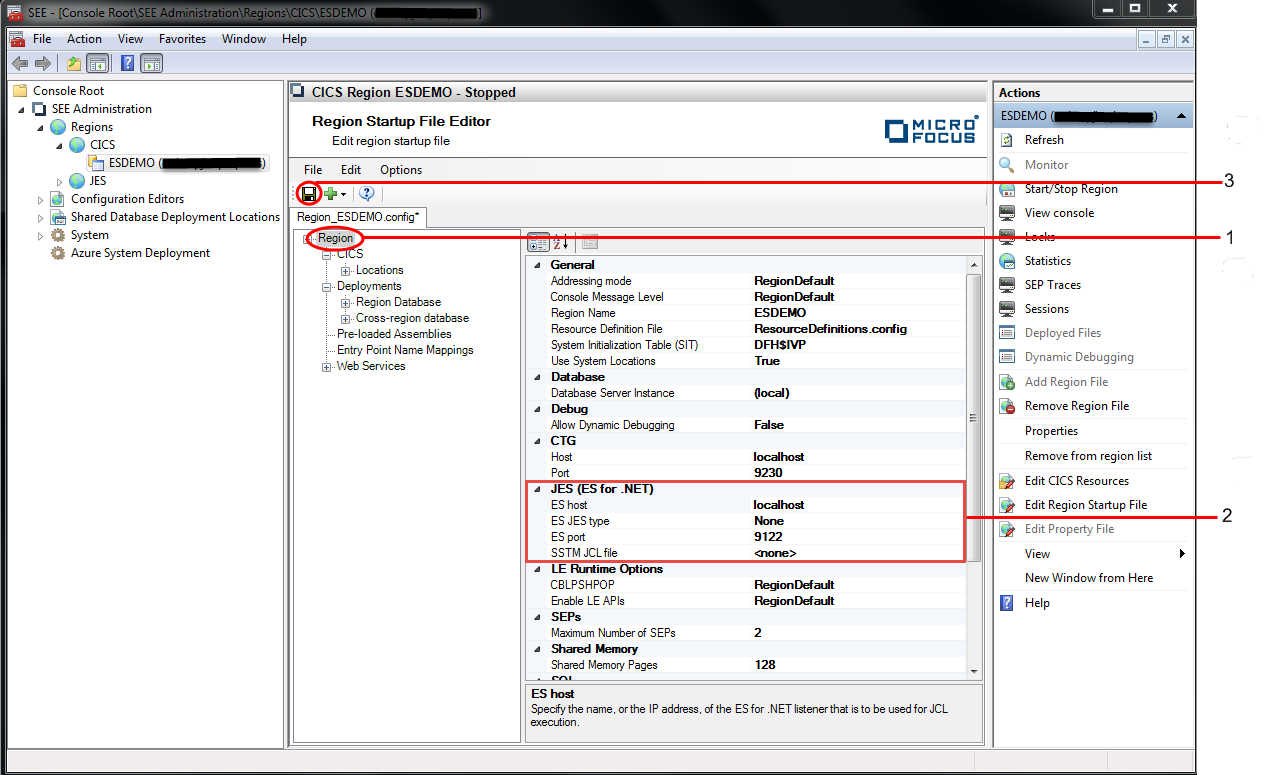
You must cold-start the region for the changes to take effect.
Note: The partner JES region and the listener service must be started before starting the CICS region.