To Edit a Region Startup File Associated with a CICS Region
The
Enterprise Server for .NET Administration UI's Region Startup File Editor is used to edit CICS region startup files. Region startup files residing in either the local/network
file system or the cross-region database can be modified using this editor.
- In the Tree pane under Regions, select the CICS region to edit. See 1 in the diagram below.
-
In the
Actions pane, select
Edit Region Startup File. See
2 in the diagram below.
The CICS region startup file appears in the editor in the Results pane.
- Make any required changes using the editor. For example, region properties such as Allow Dynamic Debugging can be modified by changing the associated value in the properties window.
-
Choose
, or click the
Save icon in the toolbar to save the file. See
3 in the diagram below.
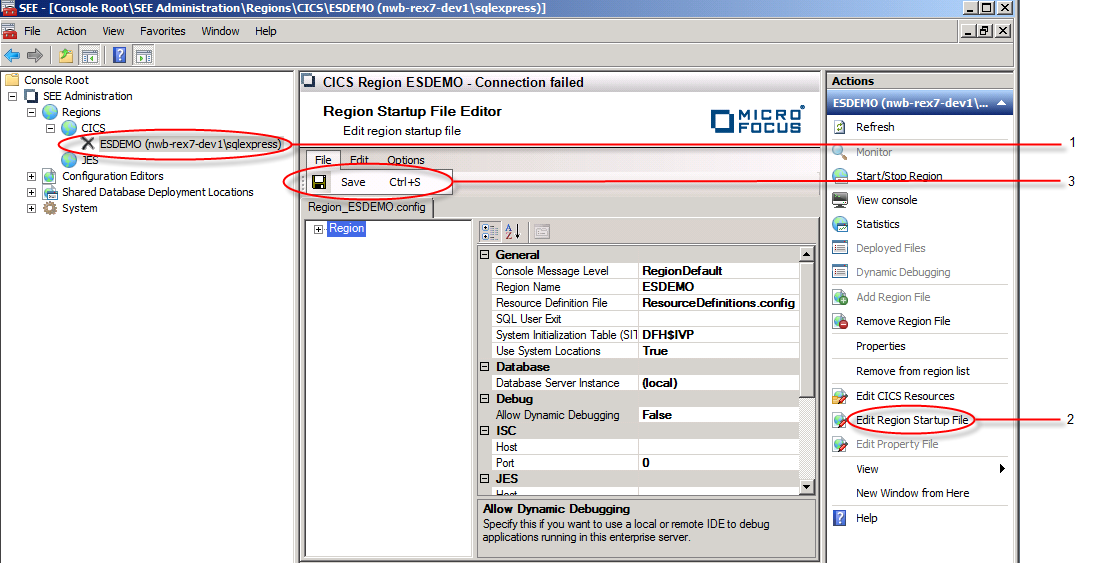
You must cold-start the region for the changes to take effect.