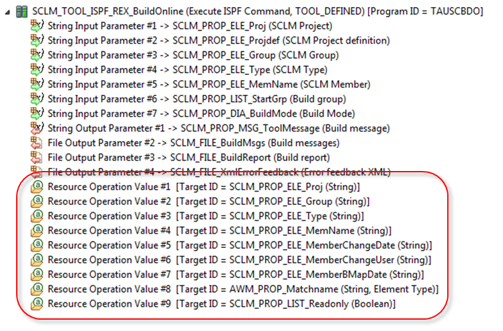Execute ISPF Command
Function:
Executes a procedure or a program in an ISPF environment on the mainframe. In order to correctly interact with the AWM interface, the ISPF tools must implement a specific API. See Attaching ISPF Tools for more information.
Tool Attributes:
| Attribute | Type | Description |
|---|---|---|
| Input Parameter Separator | String | The delimiter to be used for separating input parameters sent to the ISPF tool. Only relevant if two or more input parameters
are defined.
For better visual identification, double quote characters can be used before and after the delimiter. The quotes are removed at runtime. You can specify multi-character delimiters. Standard value: “ “ (blank) |
| Output Parameter Separator | String | The delimiter to be used for separating output parameters returned by the executed ISPF tool. Only relevant if two or more
output parameters are returned.
For better visual identification, double quote characters can be used before and after the delimiter. The quotes are removed at runtime. You can specify multi-character delimiters. Standard value: “ “ (blank) |
| Invocation Form [M] | Selection | Specifies how a procedure or program is called in the ISPF environment. Valid values are:
|
| Program ID [M] | String | Name of the procedure (REXX, CLIST) or program. |
| Run_As_Job | Selection | Specifies whether the tool is executed online or as batch job. Valid values are:
See Batch Execution for more information. |
| After_Job_Action [O] | ActionDescriptor | Only enabled when "Run As Job" is set to "Tool Job" or "Model Job".
References a modeled action which can be executed when the corresponding job has ended. The action is added to the context menu of the job in the Jobs view. See Batch Execution for more information. |
Tool Parameter
Tool input and output parameters have to be defined corresponding to the expected input and output parameters of the attached ISPF tool.
| Input Parameter Type | Description |
|---|---|
| String | Adds the value of a property to the parameter string. |
| File | not supported |
| Output Parameter Type | Description |
|---|---|
| String | Maps the returned value to the referenced “Target ID Parm” property of the parameter. |
| File | Maps the returned value to the referenced “Target ID File” file descriptor, effectively setting the file name (Name Physical) attribute of the descriptor. |
ISPF tools support returning so called tool-defined resource operations. See Tool-defined Resource Processing for more information. Every returned value of a resource operation must be mapped to a property in order to be processed correctly. This can be done via “Resource Operation Values”, which are modeled as child elements of the tool descriptor, see the figure below. Resource operation values must be separated by the same delimiter as output parameters.