Verifying Endevor Compile Results
If the synchronization process from
AccuRev to
Endevor has been triggered with the
Generate option and the
Endevor generate fails after the synchronization, then a message is displayed in Enterprise Developer which informs the user about
the generate error. The synchronization itself has been executed successfully.
-
The user could now navigate to the element using the
Endevor view and select the
Browse Listing action from the context menu which opens the compiler listing, assuming that compiler listings are managed in
Endevor.
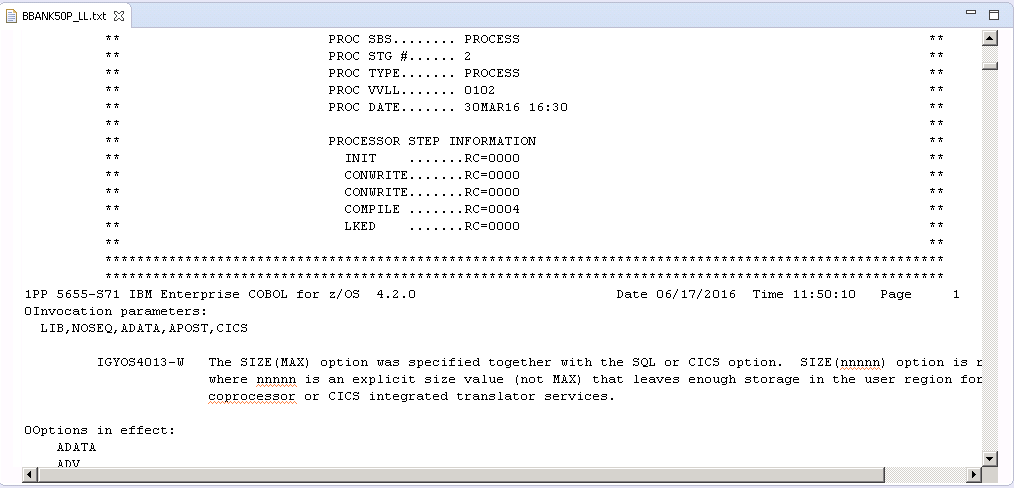
- If configured by the Endevor administrator, the context menu function Display Generate Errors displays the compiler messages directly in the Team Developer Error List view.