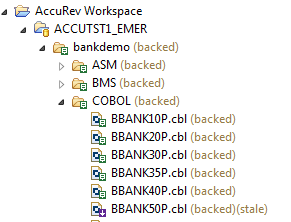Changing Files in Endevor and Synchronizing to AccuRev
Enterprise Developer supports a Remote Edit action allowing the user to retrieve an element from Endevor, open it in the Eclipse based Editor and adding the element directly back into the Endevor repository when saving the file in the editor.
- Navigate to an Endevor element and select Remote Edit from the context menu to save the file in another Endevor environment or to change the system/subsystem association. Otherwise, use Remote Edit in Place which will save the element in the same environment's stage 1.
-
For
Remote Edit in Place, enter a
CCID and
Comment and optional select the options how to process the element in
Endevor when saved.
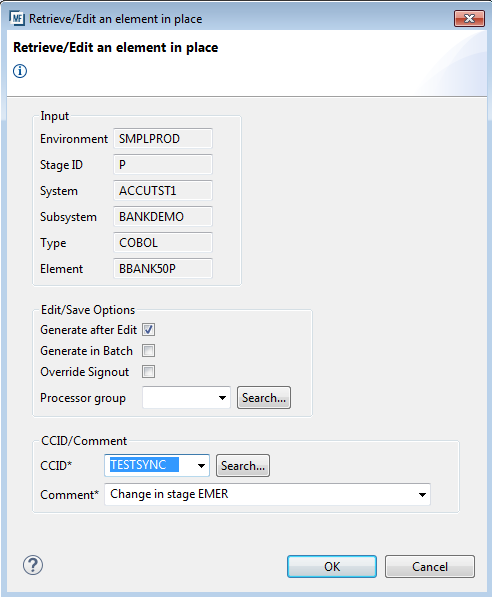 The
Remote Edit dialog contains the following additional fields:
The
Remote Edit dialog contains the following additional fields:
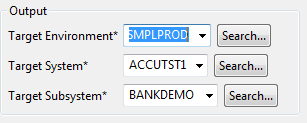
- After editing this file, save and close the editor.
-
The Properties view or the table view display the changed values. In this example a new element has been added to the
EMER stage because the file was edited directly from the
PROD stage.
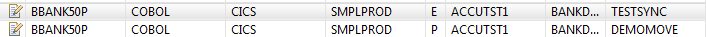
-
This change will be synchronized to
AccuRev with the next running iteration. As long as an
AccuRev user is not working based on the corresponding stream hierarchy, this change would not directly have an impact on his work.
For an
Endevor change in stage
EMER, the
AccuRev workspace file based on the TEST stream is still in
(backed) status. However, the workspace file based on the
EMER stream is in
(stale) status.