Prerequisites
These are the prerequisites for BIS for Microsoft Internet Information Server (IIS) running on Microsoft Windows. A host machine running one of the following operating systems is required:
- Windows XP™ Professional (32-bit only)
- Windows Server 2003™
- Windows Server 2003™ R2 (32-bit and 64-bit)
- Windows Vista™ (32-bit and 64-bit)
- Windows Server 2008 (64-bit)
- Windows 7™ (32-bit and 64-bit)
When BIS is installed on Windows XP, or some versions of Windows Vista or Windows 7, there are connection limit restrictions that prevent use as a real-world web server. These systems, however, do work well for BIS/IIS application development and testing.
- Microsoft Internet Information Server (IIS) must be installed. IIS is the Microsoft web server that listens for HTTP requests on port 80, HTTPS requests on port 443, and routes BIS requests to the BIS Web Server. BIS cannot be installed unless IIS is already present. To install IIS, go to Start > Control Panel > Add or Remove Programs (or Programs and Features on Windows Vista, Windows 7 and Windows 2008). Select the Add/Remove Windows Components button (or Turn Windows Features On and Off on Windows Vista, Windows 7 and Windows 2008) and follow the instructions to ensure Internet Information Server (IIS) is installed. A reboot will most likely be required.
Windows Vista and Windows 7 contain new security features, and by default, the IIS installation does not include components that BIS requires to install or to serve pages. To ensure these components are installed, use Control Panel to launch the Programs and Features applet, and then click Turn Windows Features on or off. Expand the following features and ensure that the IIS Metabase and IIS 6 configuration compatibility, ISAPI Extensions, and ASP.NET options are checked.
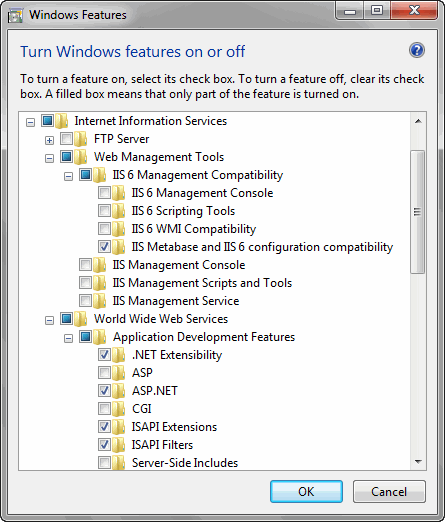
While ASP.NET is not required to run Business Information Server, selecting ASP.NET will set all of the options required by BIS. If you do not select ASP.NET, be sure to at least enable ISAPI Extensions as shown above.
Note that other features may also be required, but are selected by default.
Once configuration is complete, close the Internet Information Server (IIS) Manager window, and reboot if required.