AcuToWeb Gateway
It includes a basic web server that is responsible for making all the resources required to render the ACUCOBOL-GT application, available to the client.
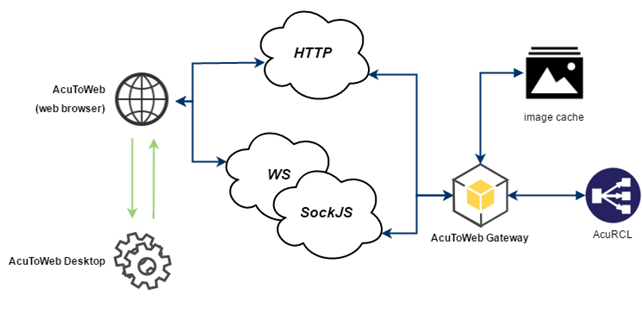
The AcuToWeb Gateway takes the output of the runtime and transforms it into HTML 5. The COBOL user interface, now as HTML 5, is then sent to the requesting browser. The AcuToWeb Gateway runs as a service on Windows servers, and as a daemon on UNIX systems. It listens on one port, and then connects to AcuConnect that is listening on a different port.
The AcuToWeb Gateway performs the following tasks:
- Resource (.bmp) unpacking and caching. The AcuToWeb Gateway handles the resource extraction from an ACUCOBOL-GT object and the related cache. It also automatically converts the .bmp image format to a .png for bandwidth savings and transparency management.
- Simple http GET request handling. The AcuToWeb Gateway handles basic http GET requests. This functionality allows the client to retrieve the web application files (.html, .js, .css, resources, etc…).
As AcuToWeb receives information from the runtime, the Gateway uses cascading style sheets to transform the runtime output into HTML 5.
For Windows, there is an AcuToWeb Control Panel, and for UNIX there is an executable (acutoweb-gateway). The AcutoWeb Control Panel and UNIX executable invoke a configuration file (named gateway.conf by default). This configuration file is a JavaScript file, and as such, can be manually edited; however, care must be taken when manually editing its details, especially around specifying the Gateway port number. If you change the port number, or delete or rename the configuration file, whilst the port is showing in the , the port (and gateway service entry) is stuck, and can only be started or removed from the Control Panel once the correct port and/or configuration file has been restored.
The Gateway communicates with the client browser via web sockets. The tcp_port portion of gateway.conf corresponds to the port that the Gateway uses to communicate with the client browser.