Monitoring Variables Using the Breakpoints Dialog Box
The Monitor tab of the Breakpoints dialog box lets you monitor value changes in the variables in your program. The Monitor tab lists all the variables that you want to monitor, and allows you to add variables to the list or delete variables from the list.
To monitor a variable while debugging:
- Select Breakpoints from the Debug menu to open the Breakpoints dialog box, then select the Monitor tab.
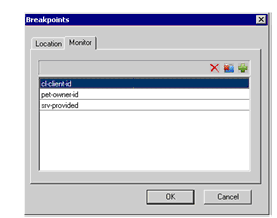
- To add a new variable to monitor, click New or double-click in the window.
- Enter the name of the variable to monitor.
- Click OK.
You can use the Delete and Delete All push buttons to remove monitors on variables.