Using Paragraph, Variable, and Constant Lists
AcuBench maintains lists of the paragraphs, variables, and constants defined in your program. These lists make it easy to jump to the line of code where the paragraph, variable, or constant is defined, or to insert the paragraph, variable, or constant name into your code. When you open a list, it appears in a modeless window that allows you to work in the editor window while the list is displayed.
You can easily access any of these lists while working in the Code Editor or Event Editor using any of the following methods:
- Right-click anywhere in the editor window and select the appropriate command: List Paragraphs, List Variables, or List Constants.
- Open the Edit menu and select Advanced, then select the appropriate command: List Paragraphs, List Variables, or List Constants.
- Select the appropriate button on the Editor toolbar:
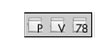
The lists display the following information:
- The Paragraph List contains the name of each paragraph and the COPY file in which it appears. You can control whether the COPY file column is visible and how the paragraphs are sorted via the Tools > Options > Code Editor > Paragraph List interface.
- The Variable List contains the name, level number, and picture value of each variable, as well as the COPY file in which it appears. You can control which columns are visible, how the variables are sorted, and whether blank FILLER data items are listed in the box via the Tools > Options > Code Editor > Variable List interface.
- The Constant List contains the name and value of each constant, as well as the COPY file in which it appears. You can control which columns are visible and how the constants are sorted via the Tools > Options > Code Editor > Constant List interface.
Each of the aforementioned Tools > Options interfaces is described in Paragraph List, Variable List, Constant List, and COPY File List Options.
You can easily insert into your code any paragraph name, variable, or constant that appears on one of these lists. Position the cursor in your code where you want the item name to appear. In the pop-up list, select a name, right-click, and choose Paste. Note that you can change the cursor’s position in the code and paste an item multiple times. You can also double-click an item name to insert it at the cursor’s location.
Each of the lists offers a variety of additional functions:
- To jump to an item in the list, start typing its name. With each letter you type, the cursor jumps to the first matching item.
For example, if you type the letter a, the cursor jumps to the first item beginning with that letter. If you next type c and u, the cursor jumps to the first (or next) item beginning with “acu”. If you mistype, use the backspace key to clear the search
buffer.
When the last item in the list that matches your search string is reached, the search resumes at the top of the list.
- To copy an item name to the Windows clipboard, select the item name in the list, right-click, and select Copy to Clipboard.
- To move the cursor to the line of code where a paragraph, variable, or constant is defined, select the item, right-click, and select Go to Definition.
- If you modify your code while the list box is open, you can update the Paragraph List with the Refresh command.