Replace in Files
Just as Find in Files allows you to search for instances of a given string within a specified workspace or directory structure, Replace in Files provides a way to replace all instances of a string within a workspace or directory structure.
To replace a search string in all files in the specified location do one of the following:
- Open the Edit menu and select Replace in Files.
- Click the Replace in Files button on the Editor toolbar.
When you select this option, the Replace in Files dialog appears.
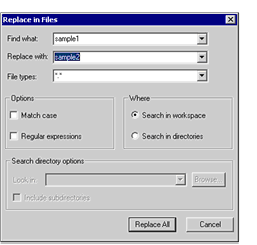
Most options on this screen correspond to options on the Find in Files interface, discussed at length in section Find in Files. There is, however, one important thing to note about this interface: there is no option to replace a single item. When you choose Replace All, AcuBench replaces all instances of the text string without prompting for user confirmation.