Using logutil
ACUCOBOL-GT provides basic transaction management facilities, including extended COBOL transaction syntax and transaction logging capabilities. The utility program logutil is used to examine and edit ACUCOBOL-GT transaction log files built specifically for the Vision file system.
This section provides a description of the graphical interface to logutil provided by AcuBench. For a complete description of ACUCOBOL-GT transaction management facilities, see Transaction Management. For a complete description of the command line interface to logutil, as well as the report format, see logutil.
The graphical interface to logutil
To launch logutil from within AcuBench, select the Logutil command from the Tools drop-down menu. AcuBench displays the Log Utility dialog.
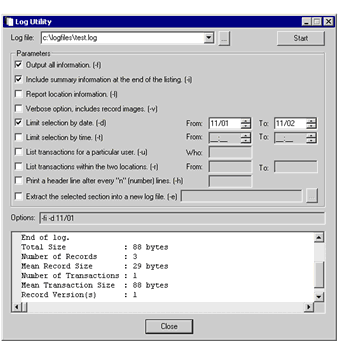
You can generate a report from a transaction log file as follows:
- Enter the name of the log file in the Log file field. You can either type the name directly into the field or use the browse (...) button to navigate to and select the file.
- In the Parameters section, select your options. The Option field displays the command line that reflects the options chosen. You cannot directly edit the contents of this field. For a complete description of all logutil options, see logutil.
- To start the report, click Start. The results are displayed in the lower portion of the window.
To interrupt a report that is in progress, click the Stop button (the Start button becomes a Stop button after the search begins).
- When you are finished, click Close to exit the utility.