Date Entry
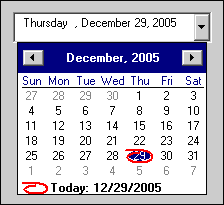
The date entry control provides a convenient way for users to enter date or time values. The date entry control always stores a complete date and time, even though, in most cases, only a portion of this information is shown to the user. The control's initial value is the date and time that the control is created.
The date entry control includes the following special features for date and time handling:
- An integrated drop-down calendar from which users can select a date
- Standard date validation
- Flexible date and time formatting options
- A display format independent of the one used by your program to store dates and times
- In some instances, automatic localization
Because the date entry control is a Microsoft control, there are certain restrictions that apply to its use:
- The control can be used only in Microsoft Windows environments.
- Users of Windows NT 4.0 must have Internet Explorer 3.0 or later installed on their system. This restriction does not apply to later versions of the Windows NT operating system.
- The earliest date supported is January 1, 1752.
- There is no way to change the color of the control. The control always uses the current system colors.
- The control has a 3-D border. This can be changed only on Windows XP systems, which allow you to add an application manifest for the control. Information about application manifests and Windows XP is available from Microsoft.
- Because the date entry control has an intrinsic 3-D appearance, screens containing this control look best if you use the WIN32_3D configuration option for your other 3-D. This creates a consistent appearance.
- The date entry control does not have an autoterminate capability, so the user must use the arrow keys or separator keys (such as / or -) to move between the various fields of a date or time entry.