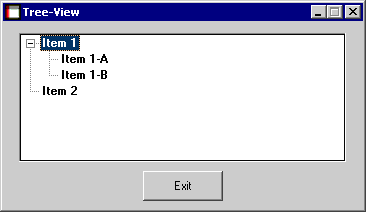PARENT (numeric)
Helps to determine the placement of a new item in the control. When this is set to an ID of an item already in the control, the newly added item will be a child of the PARENT item. If PARENT is set to zero, newly added items are placed at the top level. PARENT is set to zero when the control is created.
In the following example, four items are added to a tree view control. The first item is a parent to the next two items, and the last item is on the top level like the first:
77 ID-1 USAGE POINTER.
MODIFY TREE-VIEW-1, ITEM-TO-ADD = "Item 1",
GIVING ID-1,
PARENT = ID-1,
ITEM-TO-ADD = "Item 1-A",
ITEM-TO-ADD = "Item 1-B",
PARENT = 0,
ITEM-TO-ADD = "Item 2".
The resulting tree looks like this: