Changing Default NETDEFGEN Settings
To enter settings that will change the default behavior of the NETDEFGEN utility, select Settings from the menu bar. The Settings dialog appears.
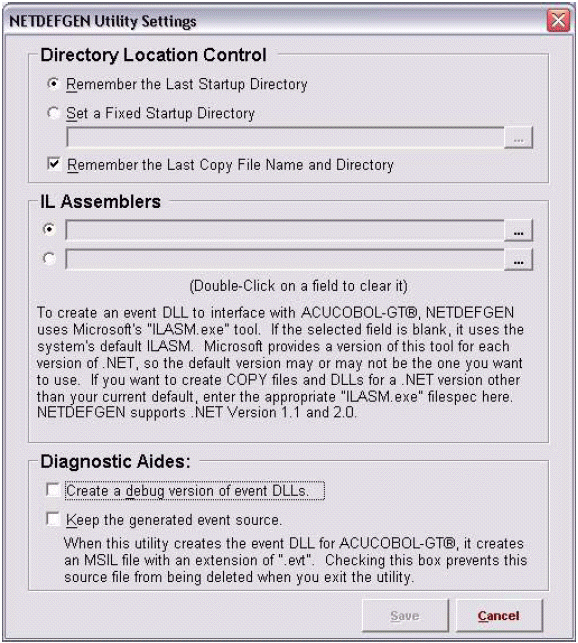
| Field or Button | Description |
| Directory Location Control: | |
| Remember the Last Startup Directory | When this radio button is selected, as it is by default, the utility remembers the last Assembly Location selected and restores the selection on subsequent executions. Note that this is not affected by using the GAC button. You can select the GAC at any time and your previously selected directory is still retained. |
| Set a Fixed Startup Directory: | Use this selection if you want the NETDEFGEN utility to always start in the same Assembly Location directory. You can always Browse to a different directory if needed. |
| Remember the Last Copy File Name and Directory | When this radio button is selected, as it is by default, the utility remembers the last filename and directory selected under Copy File to Create and restores the selection on subsequent executions. Uncheck it if you want the utility to always assume that the startup location is the destination. |
| This option allows you to use up to two different versions of .NET. Enter the paths of the versioned tools and select the
radio button for the version you want the utility to use. For example, enter the path to Microsoft .NET Development Framework
Version 2.0 and select that version if you want the utility to process .NET 2.0-compatible assemblies. By default, it processes
the latest version that you have installed.
Double-clicking the field clears it, causing the utility to use whichever version is the current default on the development machine. |
|
| Create a debug version of event DLLs. | Causes the utility to include debug information in any event DLLs it creates. |
| Keep the generated event source. | Keeps the intermediate language source code that the utility generates when creating an event DLL. This can be most useful when working with our Technical Support to resolve a problem. |