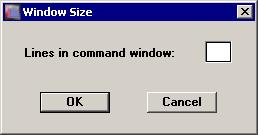Source Menu
The Source menu contains commands related to viewing your source code. These commands are available with source-level debugging.
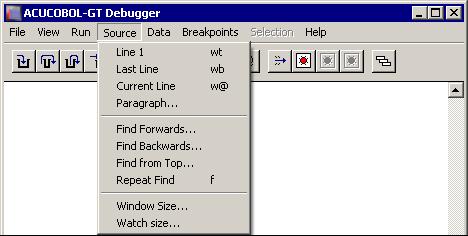
| Menu Option | Description |
|---|---|
| *Line 1 | Positions the cursor at the first line of your program.
The keyboard form of this command is WT. |
| *Last Line | Positions the cursor at the last line in your program.
The keyboard form of this command is WB. |
| *Current Line | Positions the cursor at the current line in your program.
The keyboard form of this command is W@. |
| *Paragraph | Prompts you for a procedure name and positions the cursor there. The procedure must be located in the current program.
The keyboard form of this command is W procedure. |
| *Find Forwards | Prompts you for text to locate in the program's source code. The debugger searches forward, starting at the cursor line. Case
is not considered, so you do not have to match the capitalization of the text you want to locate.
The default text for the search is shown in a dialog box. This is the current selection (the currently highlighted variable or procedure name). If nothing is selected, the default is the last search string. If you do not want the default, simply type over it. Before you choose Find Forwards, you can highlight a variable or procedure name by clicking on it. If you do not have a mouse, use the arrow keys to move to the desired line and then press the Tab key to highlight the desired name. The keyboard form of this command is FF text. |
| *Find Backwards | Prompts you for text to locate in the program's source code. The debugger searches backwards, starting at the cursor line.
Case is not considered, so you do not have to match the capitalization of the text you want to locate.
The default text for the search is shown in a dialog box. This is the current selection (the currently highlighted variable or procedure name). If nothing is selected, the default is the last search string. If you do not want the default, simply type over it. Before you choose Find Backwards, you can highlight a variable or procedure name by clicking on it. If you do not have a mouse, use the arrow keys to move to the desired line and then press the Tab key to highlight the desired name. The keyboard form of this command is FB text. |
| *Find from Top | Prompts you for text to locate in the program's source code. The debugger searches for the text, starting at the top of the
current program source. Case is not considered, so you do not have to match the capitalization of the text you want to locate.
This is usually a convenient way to find the definition of a COBOL data item.
The keyboard form of this command is FT text. |
| *Repeat Find | Repeats the last Find command, starting at the cursor line.
The keyboard form of this command is F. |
| Window Size | Sets the number of lines to show in the command window. This may be any integer from 2 to 14, inclusive.
The keyboard form of this command is WS number. |
| *Watch Size | Displays a dialog box that allows you to specify the number of lines to display in the Watch Window. The number cannot exceed
the total number of items being monitored and watched. Specifying a larger number results in no change.
The keyboard form of this command is WW number. |
The Watch Window size dialog (actually titled Window Size) looks like this: