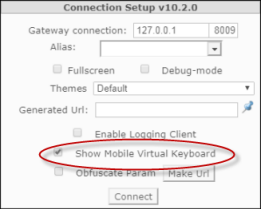ECN-AW073 Navigating AcuToWeb on mobile devices
RPI: 628692
Product: AcuToWeb
Module: AcuToWeb
Machines Affected: all
DESCRIPTION:
To enable existing desktop applications to run on mobile devices usually requires a certain amount of redesign and redevelopment, and often results in a mobile version of the application being produced. One of the main reason that a redesign is required is for navigational issues - if your application relies on extended keyboard functionality such as function keys, the ability to use these keys is often lost unless the program is rewritten to accommodate them on a mobile device.
With AcuToWeb, you can enable a mobile virtual keyboard, which provides extended keyboard functionality such as function keys and navigational keys, by displaying additional icons along the top of your application. This should compliment the alphanumeric virtual keyboard that your mobile device already provides.
You enable the mobile virtual keyboard using the Show Mobile Virtual Keyboard option on the Connection Setup screen.