Access Records
The server access file contains one or more access records. You must create access records for each user, whether you are using AcuServer's system security or native system security. Each access record comprises five fields:
| Field | Description |
|---|---|
| Client Machine Name | The name of the client system |
| Client Username | The user's login name on the client system |
| Local Username | The local user name that AcuServer will use when fulfilling requests for the client user |
| Password | Optional password protection. When used, the requester must supply the password specified in this field. Ignored when you use the Windows NT security NAMED-PIPE option |
| Umask | A three-digit file creation mask. The umask is used when AcuServer creates a new file for the requester. The default value is 002. |
From the command line, a typical server access record might look like:
Client Machine Name Client Username Local Username Password Umask ------------------- --------------- -------------- -------- ----- starling bernie bsmith <none> 002
Using the AcuServer Control Panel in Windows, the record might look like the following:
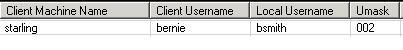
This record will allow user bernie to connect from machine starling. AcuServer will use the local user name bsmith (Bernie's account on the file server) when executing requests for bernie. No password is required. Any files created for bernie will be created with a umask of 002 (read and write permissions for owner and group; read-only permissions for others).
Three fields, Client Machine Name, Client Username, and Local Username, can have a wild card value to indicate a general behavior. These wild cards are:
| Field name | Wild card | Meaning |
|---|---|---|
| Client Machine Name | * | Match all client machines |
| Client Username | (empty field) | Match all client users |
| Local Username | same as client | Use the Client Username |
When the string same as client is specified in the Local Username field, if the Client Username is not a valid name on the server, DEFAULT_USER is used. In addition, if the Local Username field is blank, DEFAULT_USER is used.
On Windows client systems, Client Username is set to the name given by the user at logon. If the operating system does not provide a logon, or if the user bypasses the logon, the value of the environment variable USER is applied. If USER is not defined, the value of the environment variable USERNAME is applied. Note that the values assigned to these variables are case-sensitive. Be sure that the case used in the AcuAccess file matches the case of the value set in the variable. If neither USER nor USERNAME is defined, the literal string USER is used.
For illustrative purposes, here is a set of common access records as seen from the command line:
Client Machine Name Client Username Local Username Password Umask ------------------- --------------- -------------- -------- ----- support-pc techie <none> 002 warehouse-pc <none> 002 president-pc diamond <same as client> <none> 002 robin <same as client> <none> 002 falcon rjones <same as client> * 002 starling felice <same as client> <none> 002 starling baxter ...... 002 swallow hartley hartley <none> 002 swallow acct <none> 002
Here is the same set of access records seen in the AcuServer Control Panel's Access tab:
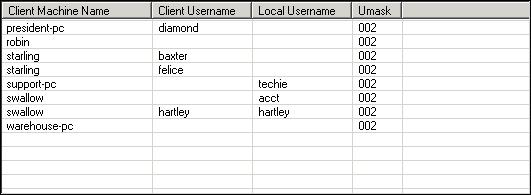
These entries are interpreted as follows:
| Field | Description |
|---|---|
| support-pc | Allows any user of support-pc to use AcuServer. AcuServer will use the local user name techie when executing requests for support-pc. |
| warehouse-pc | Allows any user of warehouse-pc to use AcuServer. Because the Local Username field is empty, AcuServer will use the value of DEFAULT_USER as the local user name when executing requests for warehouse-pc. |
| president-pc | Allows user diamond to access AcuServer. For this record to match, the environment variable USERNAME or USER must be defined with the value diamond. AcuServer will also attempt to use diamond as the Local Username. If diamond is not a valid local user name, the value of DEFAULT_USER will be used. |
| robin | Allows all users of robin to access AcuServer. If the requester has an account on the server by the same name, AcuServer will use that name; otherwise, AcuServer will use the value of DEFAULT_USER. |
| falcon | Specifies that user rjones will not be allowed to access files through AcuServer. If rjones tries to access an AcuServer file, she will receive an error 9D,103, indicating that access is denied. |
| One entry for starling | Allows user felice to access AcuServer. AcuServer will follow the same rules as the previous entry to assign a local user name. |
| Other entry for starling | Allows user baxter to access AcuServer. AcuServer will use the value of DEFAULT_USER when executing requests for baxter. baxter will need to provide a password before a connection will be established. |
| One entry for swallow | Allows user hartley to access AcuServer. AcuServer will use the local user name hartley when executing requests for hartley. |
| Other entry for swallow | Allows all users of swallow to access AcuServer. AcuServer will use the local user name acct for all users of swallow, except hartley (or other records for swallow that explicitly name a client user). |