Installation Notes
Debugging files
The Windows distribution media now contains .pdb debugging files to assist customer support in solving runtime issues on a customer's machine - .pdb files enable runtime stack information to be generated.
To setup this ability, copy the .pdb files from the 32-bit or 64-bit Debug directories on the distribution media to the 32-bit or 64-bit directory of the installation. 32-bit files on the media are located in Debug\Win32\bin\*.pdb, and 64-bit files on the media are located in Debug\x64\bin\*.pdb.
Once the .pdb files are copied, follow any instructions given to you by Customer Support.
AcuConnect and AcuServer
During the installation process, if you are installing AcuConnect or AcuServer, you can choose to automatically start those services as part of the installation process.
Those services can only be started if certain conditions are met. For example, the services will attempt to start on a default port (AcuConnect 5632, AcuServer 6523). If an existing installation is already using that port, that service must be stopped if the installation is to create and run the new service. If you do not stop the existing service, the installation can only create the new service; it cannot run it.
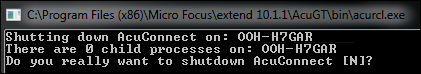
If there is no previous installation, a default AcuAccess file is only created (in its default location of C:\etc) when the service starts. If you configure the installation to not start the service, no AcuAccess file will exist until you start the products from their respective control panels (or command line equivalents). If a previous installation exists, the AcuAccess file already located in C:\etc is used.