Generating Native Code
To translate ACUCOBOL-GT portable object modules into native code object modules, you use the Native Code tab of the Cblutl32 window. This is equivalent to invoking the cblutil -native command.
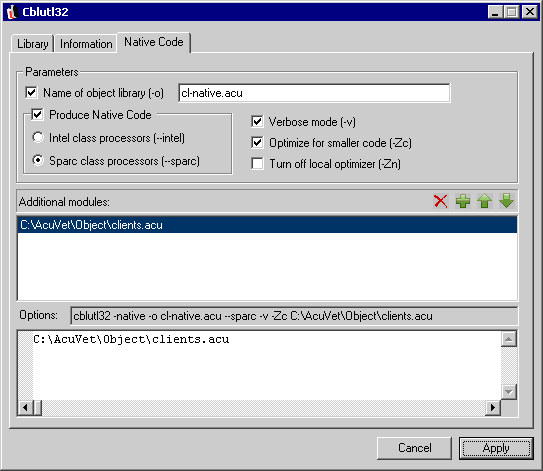
To create a native object or library:
- Use the Parameters section of the interface to specify the type of native code that you want to create.
- Provide a name for your object library in the entry field to the right of the Name of object library (-o) check box.
- Specify the processor type for which you want your object optimized.
- Select optimization options and indicate whether or not the utility should operate in verbose mode using the check boxes to the right of the Produce Native Code area.
- Specify the module(s) that you want translated into native code in the Additional Modules entry box. As in the other Cblutl32 interface, use the New, Delete, and arrow buttons to arrange modules.
The Options entry field displays the command line for the native code function.
- Click Apply to generate native code object modules.
Note that you can also transform portable objects to native code from the File view of the Workspace window. Right-click an object in the Object folder and select Native Code.

In the Translate Portable Object Code to Native Code interface, select a processor type and a series of commands to pass to cblutil. Click Translate to create the native object file.