Frame
A frame control is a box used for grouping related controls together. You can put controls into frames to visually separate them from other controls or to group related controls together. For example, it is a common practice to enclose radio button groups within a frame.
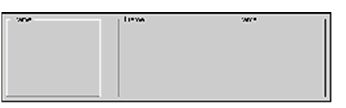
When you draw controls directly on a frame, you cannot drag them out again. They are grouped inside of it. This allows you to move a frame and have the controls remain inside of it.
When you create a frame first and then add controls into it, you can copy and paste those controls within it. Note that if you select this frame and delete it, the controls are also deleted. If you create controls first and then put a frame around them, however, you cannot select the controls within that frame to copy and paste or move them, unless you move the frame away from the controls. You can delete this frame without deleting the controls inside.
When users tab through controls on a screen, the order of the cursor movement depends on the tab order established for those controls. When you create controls inside a frame control, the tab order of the frame control itself is part of the tab order for the entire screen, but items within the frame have their own, distinct tab order. The tab order for controls inside of each frame starts at 1 in the Property window. To change the tab order of controls within a frame, right-click the frame and select Tab Order.