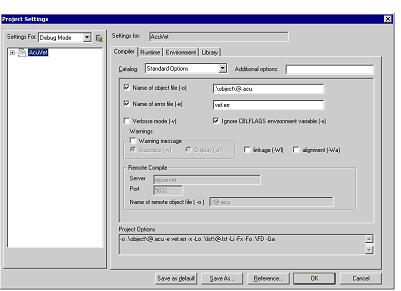Introduction
AcuBench provides an interface for specifying compiler, runtime, library, and environment settings at the project level. You can create multiple sets of settings and switch between them quickly and easily to change how programs in your projects are built and executed.
- You can define distinct project option settings for each AcuBench project.
- You can have individual compile options for any COBOL source file.
- You can define sets of settings (modes) that enable you to quickly shift to settings that meet special needs, such as settings that support debugging work, or settings that build the program for 64-bit systems.
- You can save modes that you create and load the saved modes into other projects.
You specify these settings in the Project Settings interface, which can be accessed in any of the following ways. First click a project icon in any Workspace window view, then:
- Click Settings from the Project menu.
- Click the Settings button on the Project toolbar.
- Right-click the project icon and click Settings from the pop-up menu.
The Project Settings interface opens with the Compiler tab selected and the three other tabs (Runtime, Environment, and Library) in the background. All projects residing in the current workspace are listed in a tree view on the left side of the screen, and a field above the tabs indicates which project is currently selected. It is important to note which project you are working in, because settings created for one project in a workspace are not automatically transferred to other projects in the same workspace. All programs in a project, however, use the settings established at the project level unless you specifically define special settings for an individual program.
The Project Settings interface looks like this: