Switching Between Modes
Once you have defined modes for your project, you can easily switch between them as you work in AcuBench. The Project toolbar lists all of the modes defined for projects in your workspace in a drop-down list.
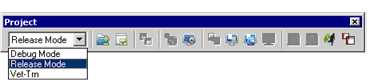
To change the current mode, first select a project in any Workspace window view, then select a mode from the drop-down box. The next time that you compile or execute programs in the project, the new settings are used.