The Version Control Interface Fields
The following fields appear in the Version Control window:
Menu command list
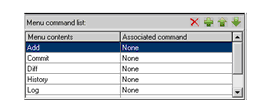
Displays the names of the commands that you have defined for your version control system in the Menu contents field. These are the menu items that will appear in the Version Control right-click menu. You can add, delete, and reorder commands using the four buttons at the top-right of the Menu command list. To modify a name, double-click the name and make your changes.
Fundamental source control commands
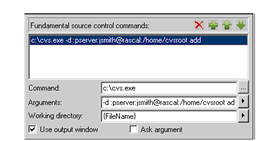
Displays the command line(s) defined for the name selected in the Menu command list. Commands are defined in the Command, Argument, and Working directory fields and cannot be directly altered in this area. You can add or delete commands using the buttons at the top of the Fundamental source control commands list. To modify the definition of a command, select the command, then modify the values in the Command, Argument, and Working directory fields.
Command
In this field, enter the full path to and executable file name of your version control system software, or your batch file. You can search for the executable file by clicking the button next to the Command field.
Arguments
In this field, enter the appropriate arguments for the version control command. These arguments are sent to the version control system executable identified in the Command field. Arguments consist of commands recognized by your version control system. You may include any of a variety of variables defined by AcuBench. The values of these variables depend on the directory and file structure of your workspace. See the description included in Command Variables.
Working directory
In this field, enter the path for the working directory from which the version control command must be executed. This directory must match the directory information set in your version control system. For example, if you have the working directory in your version control system set to C:\Checkout, then Working directory in AcuBench must also be set to C:\Checkout.
Use Output Window
When this option is enabled (checked), standard output from version control commands is redirected to the Version Control tab of the Output window.
Ask Argument
When this option is enabled (checked), a Command Arguments dialog box is displayed before AcuBench executes the version control command. The Command Arguments dialog allows the user to add arguments to the version control command.
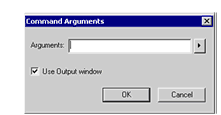
This option can be uniquely set for every command listed in the Fundamental source control commands list. In addition, you can use any of the variables described in Command Variables to build your command-line argument.