Replace
To replace instances of a string in a document currently open in the Code Editor or Event Editor, do one of the following:
- Open the Edit menu and select Replace.
- Click the Replace button on the Editor toolbar.
- Use the default Ctrl + H keyboard shortcut.
When you issue the Replace command, the Replace dialog box is displayed.
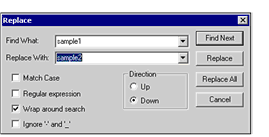
As with the Find dialogs, the Replace dialog includes a Find What combo box, used to display the current search term. Expand the combo box to see a list of up to 15 previous search terms.
Enter the replacement string in the Replace With combo box. A list of up to 15 previous replacement strings can be seen by expanding the combo box.
See Find for more information about the check-box and radio button options at the bottom of the Replace interface.
When you have finished making your selections, click Find Next to locate the next instance of the search string. Select Replace to replace only that instance of the string or Replace All to replace all instances of the string. To skip an instance of the string and continue, select Find Next. To stop searching, click Cancel.