Creating XSLT Style sheets to Use with XML Extensions
Now that you have the prototypes for the request and response, you can create two XSLT style sheets (one for requests and one for responses), to be used by the XML Extensions syntax.
- Ensure that SoapUI is still open, showing the FahrenheitToCelcius request and response XMLs.
- Create a directory in which to store the resources for the demonstration.
- Open any simple text editor.
- Copy the request XML from SoapUI, and paste it into your text editor, then save the file as TempConvertRequestF2C.xsl to the location that you created in an earlier step.
- Open a new blank document in the editor, and then copy and paste the response XML from SoapUI to the editor.
- Save this file with the filename TempConvertResponseF2C.xsl to the same location as the previous file.
- To determine if a SOAPAction HTTP binding parameter is required, click the
FahrenheitToCelsius binding entry in the
SoapUI Projects navigation pane, to display the
Operation Properties pane below. This pane displays parameters present in the WSDL. If the
SOAPAction property for the WSDL contains a value, the value must be used in a SOAP request, which will get coded later. Make a note
of this value.
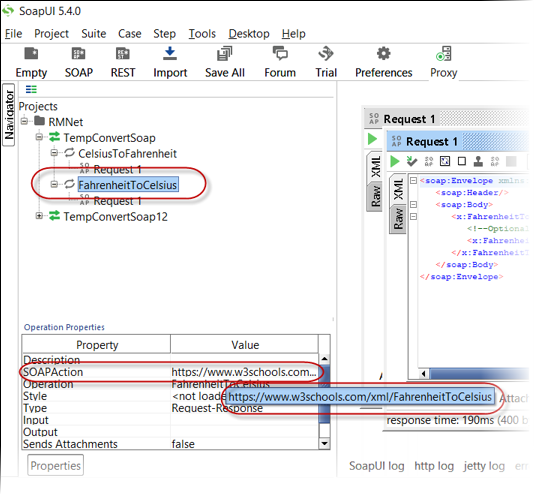
The SOAPAction parameter is an optional part of a SOAP 1.1 and SOAP 1.2 web service definition; it is an HTTP header that assists the web server's determination of the type of the SOAP request, without investigating the XML payload.