The Development Window
All open project files, screens, and active editors (such as the Event Editor or File Designer) are displayed in the Development window. When you have more than one file or editor open in the Development window, each one is assigned to a tab, displayed at the top or bottom of the window.
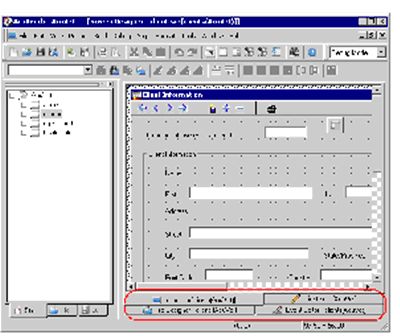
To shift the focus from one file or editor to another in the Development window, click the appropriate tab. You can also use the Ctrl+F6 keyboard shortcut to scroll through open editors, or use the Window drop-down menu.