Creating Empty Files
The vutil function that allows you to create a new, empty file is accessed on the Create File tab. The create file function is equivalent to performing an OPEN OUTPUT on a file in COBOL.
When you use the Create File tab of the Vision File Utility interface, there are a few points to keep in mind:
- If you specify the name of an existing file when you invoke this function, that file will be overwritten.
- By default, vutil creates the new file in Vision Version 5 format. If you want another format, use the Vision file format check box and drop-down list to make an alternate selection.
- You can use the Define Key Information push button to open a special interface used to create, delete, and define keys for the new file. Use the buttons at the
top of the screen to create or delete keys. Double-click in any key field to change its value.
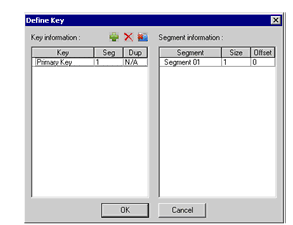
For a complete description of the vutil create function, see Vision File Utility — vutil. For general information about Vision files, see Indexed Files - Vision.