Running VBA Macros
You can run VBA macros saved in your session document file from the Macro Panel. This is a convenient way to keep track of and run your macros without adding buttons to the ribbon. You can also run other types of macros from this panel after you run them from the Run Macro dialog box.
Running Macros With the Macro Panel
You can use the Macro Panel to run VBA macros saved in your session document file or to run other macros, such as referenced macros, EML macros, or macros created with other products, that you have previously run on that session. The Macro Panel is a convenient way to keep track of and run macros that apply to a session without adding buttons to the ribbon. It displays only the macros that apply to the session that has focus.
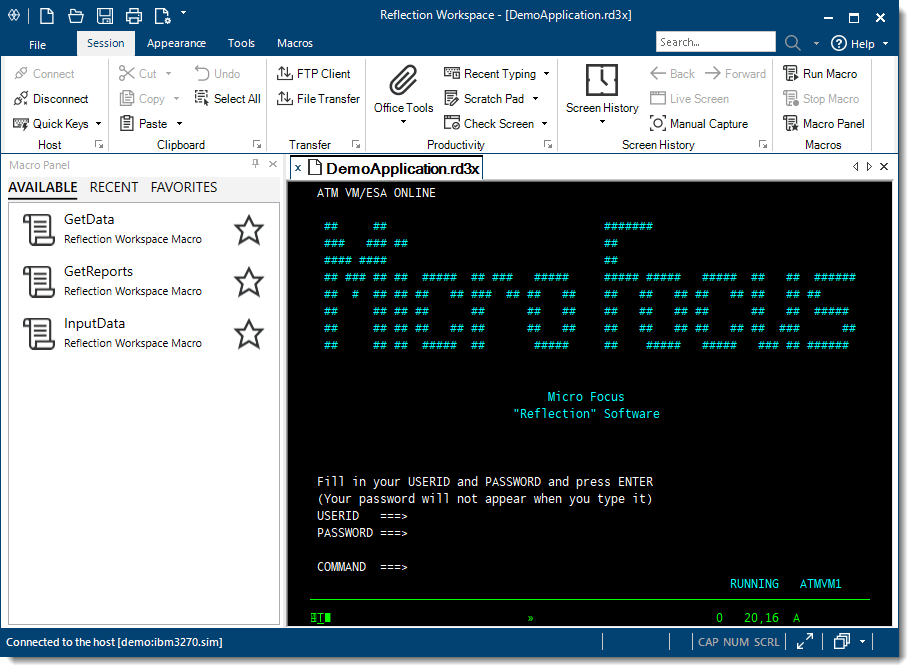
The Macro Panel has three tabs:
The Available tab shows the VBA macros that are saved in the session document file.
note
The Available tab does not show EML macros, macros created with other products, or other macros that are not saved in the session document file.
The Recent tab shows all macros that you have previously run in this session. This includes VBA macros as well as other supported macros that you have run, such as EML macros or macros created with other products.
The Favorites tab shows the all the macros that you have marked as favorites.
Running Macros from the Run Macro Dialog Box
You'll need to use the Run Macro dialog box to run macros that are not saved in the session document file the first time you run these macros. After you run a macro once, you can run it from the Macro Panel's Recent tab.
To run a macro from the Run Macro Dialog Box
-
Open the Run Macro dialog box. The steps depend on your user interface mode.
User Interface Mode Steps Ribbon On the Session tab, from the Macros group, click Run Macro. Classic and Classic MDI On the Macro menu, choose Macros. -
Select the type of macro you want to run and select to open it.
The macro runs.
note
After you run the macro once, you can run it from the Macro Panel's Recent tab.
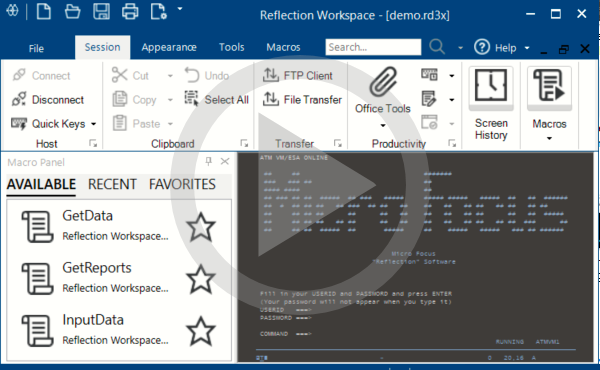 Use the Macro Panel
Use the Macro Panel