X Manager Standalone Distributed Session
If you are running the standalone X Manager (which is installed by default), you can use the Remote Session Services feature to configure distributed sessions. A distributed session can improve performance where high latency or low bandwidth is a problem in your network.
note
Latency is the time delay between when an action is initiated and when its effect is detectable. In a network, a delay in the reception of data packets can be caused by several factors, such as the transmission medium, and the number of network devices between the sending and receiving points. In general, the greater the physical distance between your workstation and your host, the greater the chance of encountering latency.
This typically occurs when your X client host is located far from your X Manager workstation or when using an X client application that transmits large amounts of data, such as the GNOME 3 Desktop. This configuration can also resolve problems using XDMCP when you are connecting through a VPN.
To configure a distributed session, you use the Remote session services setting on the General tab of the session definition. To support this functionality from the standalone X Manager, you need to install the Remote Session Services feature on the X client host or on a Linux computer with a fast connection to that host, and configure your session to run on this host. For details, see How to Configure a Distributed Session in Standalone Mode.
note
All definitions used by the standalone X Manager are stored in the Reflection X database on the X Manager workstation.
The following example shows the sequence of events on a high latency network when Remote session services is set to High-latency network performance. In this example the Remote Session Services feature is installed and running on the X client host.
-
When you start X Manager, it retrieves session settings from the database on your workstation.
-
When you launch a session, a client connector and protocol router are created on the X Client host, and X client applications connect to the client connector.
-
The X server display is created on your workstation. Reflection X automatically measures the latency of the connection between the protocol router and the X server display, and creates a headless X server on the X client host if the delay is significant enough to affect performance. Only those X protocol commands that are required for the updating the display pass between the two computers.
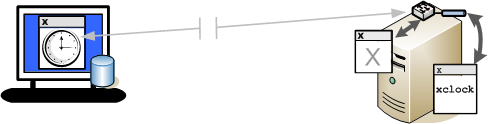
note
In high latency networks, this configuration improves performance by short circuiting some of the data exchange over the network. With the headless X server running on the client host, client/server exchanges that don't affect the display pass between the client and the headless X server, but aren't sent on to the X server display on the workstation. This reduces the number of round trip network messages, which can improve the response time you see on your workstation. In addition, you can choose to compress the protocol between the protocol router and the X server display. (The default setting specifies to compress the protocol.)
More information