Relativity Database Administrator Window
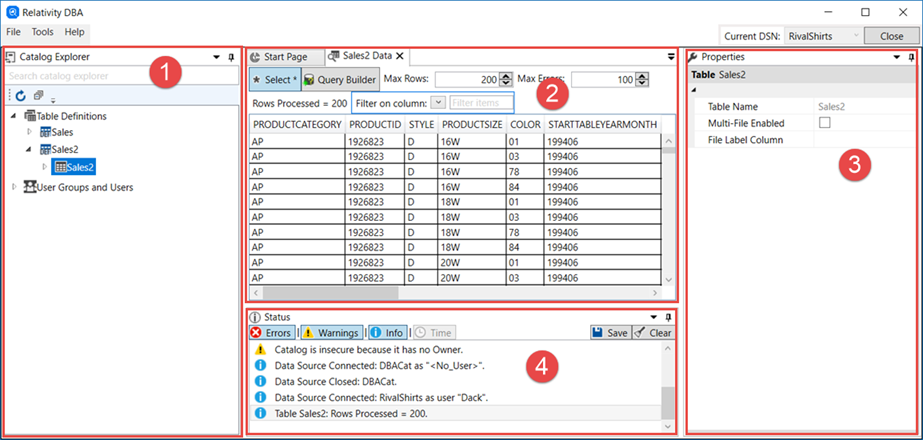
The Relativity Database Administrator window has four discrete areas:
- 1. The Catalog Explorer
- This is the main navigational tool to allow you to move between most areas of the catalog.
- All main objects within the catalog are displayed in two main sections:
- Table Definitions - Displays the table definitions within the catalog as an alphabetical list. From this section you can also create new table instances. It is also where you can create the COBOL data files for the table instances.
- User Groups and Users - The list of current groups and their users. From this section you can create new groups and users, and edit or delete existing ones.
2. Work area
This is the main area where you view the contents of the tables. It is a tabbed area that allows you to open many tables, and settings dialogs (from the Tools menu) at once, so you can work on things concurrently.
3. Properties pane
This pane displays detailed information on elements of the catalog, such as the table definitions.
4. Status pane
The Status pane displays an audit trail of system responses to your catalog operations. Click each of the tabs (Errors, Warnings, Info, and Time) to toggle that particular information on and off. You can also save off the current information to a text file, or clear the messages down.
Another salient section of the screen is the Current DSN indicator. Not only does it show which data source you are currently logged on to, but it also enables you to quickly connect to other data sources.