Defining a Default Value
To be able to edit the default value, you must first select the
Edit default values option on the
File tab of the
Options pane.
-
In the Catalog Explorer, double-click the
File Definitions node, then double-click the required file definition.
The <file-definition-name> tab is displayed.
- Select the data item in the FD form to display its properties in the Properties pane.
-
Expand the
Default Value property group.
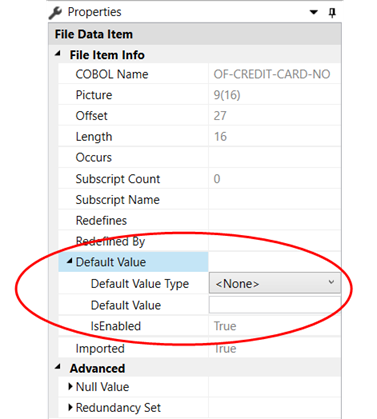 Note: The IsEnabled property indicates if the default value is currently editable.
Note: The IsEnabled property indicates if the default value is currently editable. -
Click the current value for
Default Value Type, and then select from the list of available options.
The options available are dependent on the type of data item selected.
- If you selected Entered as the Default Value Type, enter the default text in the Default Value property, then press Enter.
- Click Save to Catalog to save the changes; alternatively, click Revert to revert back to the last saved property value.
The value you entered is used for any SQL write operations if the data item is not represented by a column in an SQL INSERT
statement.