Relationships
Rhythm uses Relationships to help you understand how different items are connected. Changing an object may have implications on other elements of the Project. For example, changing a Requirement that has already been pushed as a Story in your Agile planning tool might change the scope or complexity of the Story. Relationships are supported to allow you to see the connection between Stories and other related assets. Linking related objects together helps to ensure that changes are implemented correctly at all levels.
You can create relationships manually in Rhythm through the Relationships tab in the Story Editor. When a Relationship exists in a Story, the icon on the tab is decorated to indicate that a Relationship exists, like this:

Rhythm also creates some Relationships automatically for you. Whenever you push Requirements to the
Rhythm
Backlog from
Atlas, a Relationship between the Requirement and the Story is created. When you pull in Requirements or Defects using Input Streams,
a relationship is automatically created. Additionally, Code Reviews are listed in the
Relationships tab. Click the
Goto icon to open the Review.
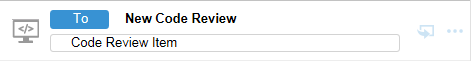
The following lists the types of relationships used within the Atlas Planning and Tracking Suite:
- User Managed/Created
- Basic, Copy, Dependent, Requirement Stream, and Requirement Synchronization.
- Application Managed/Created
- Carry Over, Defect Stream, Execution (relationship between a Story and a Sprint, for example) , Parent-Child, and Requirement Stream.
Watch how to do it: Creating a Relationship.
Relationship Status
Each relationship type may have various statuses. When a change is made to an item with a Relationship, the relationship status changes to Suspect. You can view the change and update the status to bring it up-to-date, or you can Defer the update. If you defer, the status of the Relationship changes to Defer.